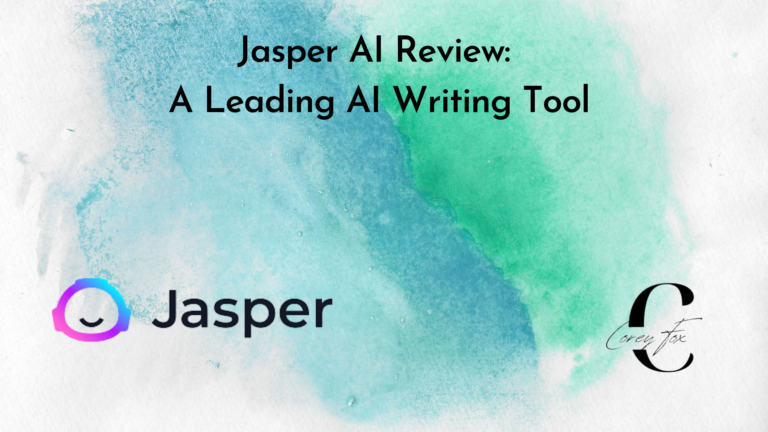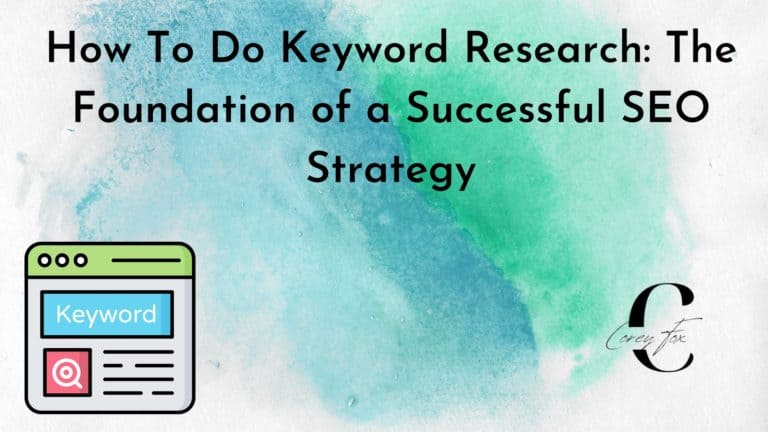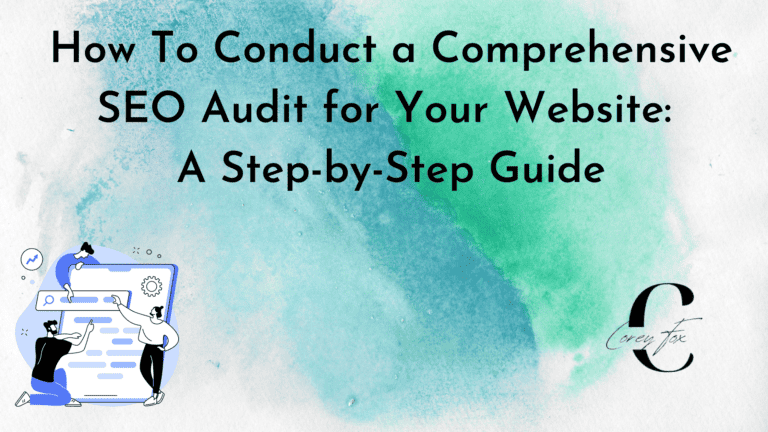SEO for Google My Business: How to Optimize Your Local Listing
Last Updated on March 9, 2023 by Corey Fox
As a small business owner, you know the importance of having a strong online presence. And when it comes to local search, Google My Business (GMB) is one of the most powerful tools at your disposal. But simply creating a GMB listing isn’t enough. To truly stand out from the competition, you need to optimize your profile for maximum visibility and engagement. In this post, I’ll cover everything you need to know about SEO for Google My Business, including the ranking factors that matter most, the benefits of GMB, and how to optimize your profile for success.
- What is a Google My Business listing?
- Understanding GMB Ranking Factors
- What are the Benefits of Google My Business?
- How to Optimize your Google Business Profile?
- Should you Post on Your Google Business Profile?
- How Can Google My Business Posts Help SEO?
- Tips for optimizing your Google Business Profile posts
- Avoid these common mistakes with your Google posts
- Google Business Profile Insights
- Conclusion
What is a Google My Business listing?
First things first: what exactly is Google My Business? Put simply, it’s a free tool that allows you to manage your business’s online presence across Google, including in search results and on Google Maps.
Your GMB listing includes key information about your business, such as your address, phone number, website, and hours of operation.
It also allows you to showcase photos, receive and respond to customer reviews, and even post updates about your business.
Understanding GMB Ranking Factors
Understanding the factors that influence your GMB ranking is essential if you want your business to stand out in local search results.
As someone who has worked with numerous businesses to improve their GMB rankings, I can attest to the importance of optimizing your profile to boost your relevance, distance, and prominence in local search ranking.
Here’s what you need to know:
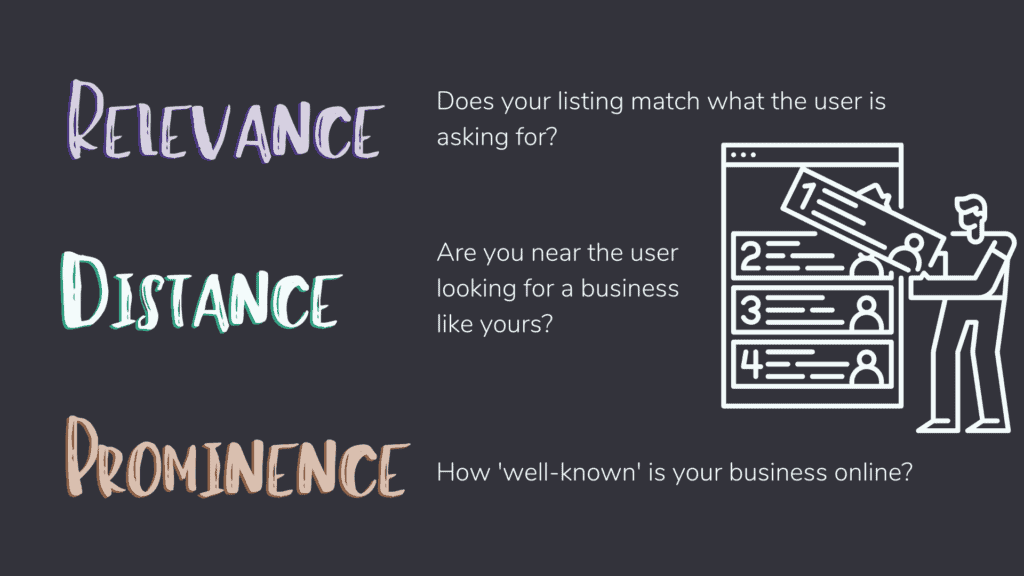
Relevance
Your business’s relevance to search engines is determined by how closely it matches the search query. To improve relevance, you should make sure that your profile accurately reflects what your business does and what you offer. This includes:
- Choosing the right business categories: Make sure you select the most relevant categories for your business so that Google knows what you do and can show your business in relevant search results.
- Selecting all applicable attributes: From payment methods to accessibility features, make sure you fill out all applicable attributes on your profile. This will help Google understand what your business offers and show it in relevant search results.
Distance
If a user is searching for a local business, their search results will be influenced by how close your business is to its location. While you can’t control your business’s physical location, you can optimize your business dashboard and profile to appear in relevant search results for users who are farther away. Some ways to do this include:
- Make sure your business’s service area is accurate: If your business serves multiple locations, make sure you indicate this on your profile. This will help you appear in search results for users who are searching for businesses in those areas.
- Adding location-specific keywords to your profile: If you serve multiple locations, you can also include location-specific keywords in your profile to help Google understand where you operate.
Prominence
Prominence refers to how well-known and reputable your business is. This is determined by factors like the number and quality of reviews you have, your overall rating, and how often your business appears in search results. To improve your business’s prominence, you should:
- Encourage customers to leave reviews: Reviews are one of the most important factors that influence your GMB ranking. Also, encourage your customers to leave reviews on your profile, and respond to those reviews to show that you value your customers’ feedback.
- Post regularly to your GMB profile: Posting regularly to your profile can help increase your business’s visibility and show that you’re active and engaged with your customers.
By focusing on these factors, you can optimize your GMB profile and increase your chances of appearing higher in local search results. Remember, a higher GMB ranking can lead to more visibility, more traffic, and ultimately, more business for your company.
What are the Benefits of Google My Business?
Having a strong Google My Business (GMB) presence can greatly benefit your business in several ways.
Here’s a closer look at why GMB is so important:
Increased visibility
One of the most significant benefits of having a strong GMB presence is that it can increase your business’s visibility.
When someone searches for your business or a related keyword, your GMB listing will appear prominently in search results, increasing the likelihood that they’ll visit your website or contact you.
This increased visibility can also help your business stand out from competitors, making it more likely that potential customers will choose to engage with you.
Better customer engagement
By allowing customers to leave positive reviews, and ask questions directly on your GMB listing, you can improve your relationship with your audience and address any issues or concerns they may have.
This can help you build trust and credibility with your customers and encourage them to engage with your business further.
Responding to customer reviews and questions in a timely and professional manner can also show potential customers that you value their feedback and care about their experience.
More detailed insights
GMB provides a wealth of data about how people are finding and interacting with your business, allowing you to make informed decisions about how to improve your online presence.
By regularly monitoring your GMB insights, you can see which keywords and search terms people are using to find your business, which posts and photos are getting the most engagement, and even how many customers and customers are interacting with your listing overall.
This information can help you make data-driven decisions about how to optimize your profile and improve your online presence.
Now that you understand the importance of GMB, let’s talk about how to optimize your profile to improve your GMB ranking and reap these benefits.
How to Optimize your Google Business Profile?
Now that you understand the importance of GMB, let’s talk about how to optimize your profile for maximum visibility and engagement. Here are some key steps to follow:
Fully populate your Google Business Profile
The first step to optimizing your GMB profile is to make sure it’s fully populated with accurate and up-to-date information.
This includes your business name, address, phone number, website, hours of operation, and any other relevant details. By providing as much information as possible, you’ll make it easier for customers to find and contact you.
Fill in your business description
Your business description is a key opportunity to showcase what makes your business unique and why customers should choose you.
Make sure to highlight your key products or services, any awards or accolades you’ve received, and any other relevant information that will help you stand out from the competition.
Keep your hours updated
One of the most frustrating things for customers is arriving at a business only to find that it’s closed or has different hours than what they expected.
Make sure to keep your GMB and business hours updated, especially if you have seasonal or holiday hours, to avoid any confusion or disappointment.
Choose the right business categories
Selecting the right business categories is essential for making sure your GMB listing appears in relevant search results.
Make sure to choose the primary category that best describes your business, as well as any secondary categories that may apply.
Select all applicable attributes
GMB allows you to select a variety of attributes that describe your business, such as whether you offer Wi-Fi or outdoor seating.
Make sure to select all the attributes that apply to your business, as these can help your listing appear in more specific local searches too.
Verify your location
To ensure the accuracy of your GMB listing, Google requires you to verify your business location. This typically involves receiving a postcard in the mail with a verification code that you’ll need to enter into your GMB business account.
Once you’ve verified your location, your listing will be eligible to appear in search results.
Should you Post on Your Google Business Profile?
As a local business owner, you know how important it is to have a strong online presence. One aspect of this is ensuring that your business information is accurate and up-to-date on Google.
But there’s more to it than just filling out your profile – you also need to engage with potential customers and make your business stand out from the competition.
That’s where Google My Business posts come in.
GMB posts allow you to share updates, promotions, and other news directly on your google business listing itself.
This can be a powerful tool for reaching potential customers and driving traffic to your website or physical location. But why exactly are these posts so important?
First of all, GMB posts can help you stand out from the competition. When someone searches for your business or a related keyword, your GMB listing will appear alongside those of other businesses in your area.
By creating compelling, informative posts, you can increase the likelihood that someone will click on your listing and learn more about your business.
But that’s not all – GMB posts can also help with your business profile’s overall SEO strategy.
By incorporating relevant keywords into your posts and providing high-quality, informative content, you can signal to Google that your business is a relevant and authoritative source for a particular topic.
This can help improve your ranking in search results, making it more likely that potential customers will find you.
So, to answer the question of whether it’s worth taking the time to create GMB posts – the answer is a resounding yes.
By regularly posting updates and promotions, you can increase your visibility, stand out from the competition, and improve your SEO.
But how exactly can you optimize your GMB posts for the best results?
Let’s take a look.
How Can Google My Business Posts Help SEO?
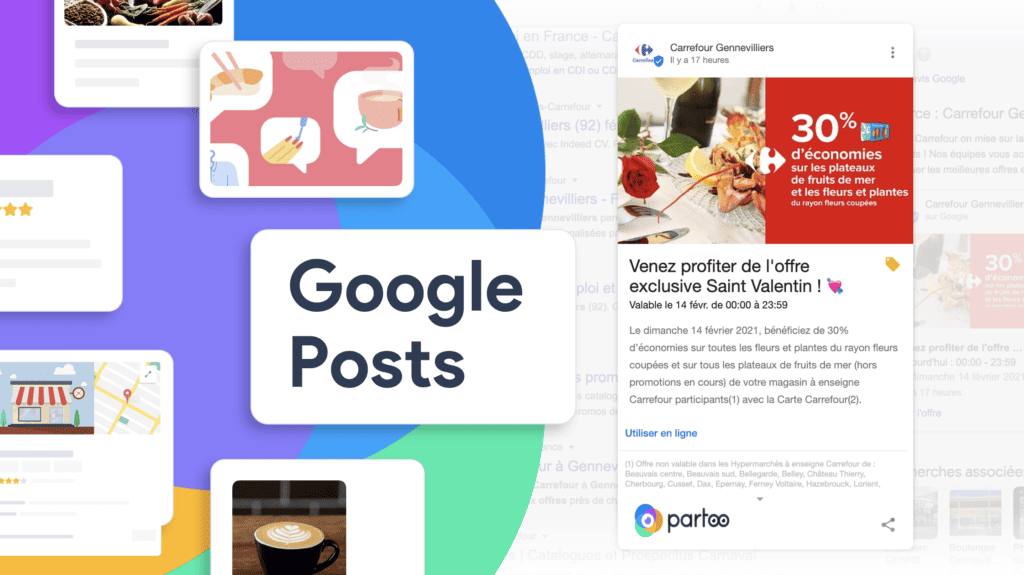
Let me explain why posting regularly on your GMB listing is important for improving your SEO.
Firstly, as you may know, Google rewards websites that have fresh, relevant content. The same applies to your GMB listing.
Posting regularly on your GMB signals to Google that your business is active and engaged with your audience, which can help improve your prominence and search ranking.
It’s also a great way to keep your customers informed about any updates or promotions related to your business.
Secondly, by including relevant keywords in your GMB posts and linking back to relevant searches on your website, you can improve the relevance of your listing for specific searches. For instance, if you’re a coffee shop and you regularly post about your specialty drinks, using keywords like “latte,” “espresso,” or “cappuccino” in your posts can help improve your relevance ranking for users searching for those specific drinks.
Finally, engagement is key. If your GMB posts receive engagement in the form of likes, comments, and shares, this can help improve your prominence ranking. So, it’s not just about posting content, it’s about posting content that resonates with your audience and encourages them to engage with your business.
In summary, posting regularly on your GMB listing is a great way to improve your SEO and engage with your customers. It’s worth taking the time to create these posts to help you stand out in the search engine top results and build a stronger online presence.
Tips for optimizing your Google Business Profile posts
If you’re sold on the idea of posting on your GMB listing, here are some tips to help you get the most out of your efforts:
Post regularly to GBP
Posting at least once a week is a good rule of thumb to ensure that your GMB listing stays active and engaged with your audience.
Share high-quality content
Your GMB posts should be high-quality and relevant to your audience. This can include promotions, events, or other updates that your customers would find useful or interesting.
Keep your copy short and punchy
Because GMB posts are limited to 1500 characters, it’s important to keep your copy short and to the point. Use clear language and try to get your message across in as few words as possible.
Inject SEO-friendly keywords into your post
Including relevant keywords in your GMB posts can help improve your listing’s relevance for specific searches. Just make sure to avoid keyword stuffing, which can actually hurt your SEO.
Experiment with CTA buttons
GMB allows you to include a call-to-action (CTA) button on your posts, such as “Call Now” or “Learn More”. Experimenting with different CTAs can help you determine which ones are most effective for driving engagement.
Avoid these common mistakes with your Google posts
Finally, here are a few common mistakes to avoid when posting on your GMB listing:
- Posting low-quality content: Your GMB posts should be high-quality and relevant to your audience. Avoid posting content that’s overly promotional or doesn’t provide value to your customers.
- Neglecting to respond to comments: If someone leaves a comment on your GMB post, make sure to respond in a timely and professional manner. This can help improve your relationship with your audience and demonstrate that you care about their feedback.
- Failing to track your results: To determine the effectiveness of your GMB posts, it’s important to track your results over time. Use GMB’s built-in analytics to see how many views, clicks, and engagement your posts are receiving, and adjust your strategy accordingly.
Google Business Profile Insights
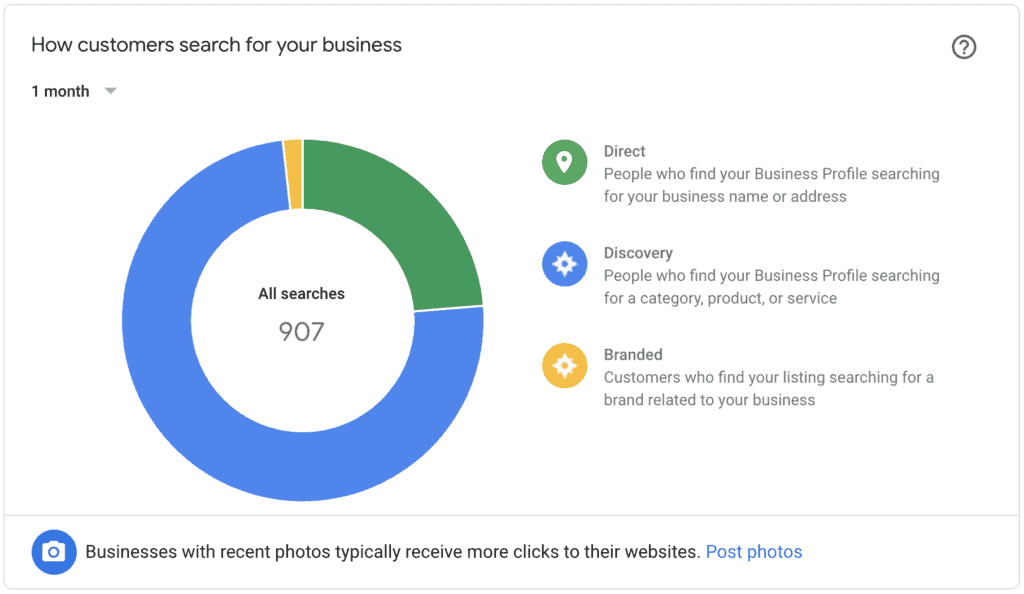
Understanding how your GMB listing is performing is key to improving your online presence and attracting new customers. Luckily, GMB provides a plethora of data and insights to help you do just that.
Here are some key data points you can find in the “Insights” section of your GMB account:
- How customers search for your business: This includes data on whether customers are finding your business through direct searches (searching for your business name specifically) or discovery searches (searching for a category, product, or service you offer).
- Where customers view your business on Google: This data shows whether customers are finding your business through Google Search or Google Maps.
- Customer actions: This includes data on what customers are doing once they find your listing, such as clicking through to your website, requesting directions, or calling your business.
- Direction requests: This data shows how many people are requesting directions to your business, and where they’re coming from.
- Phone calls: This data shows how many people are calling your business directly from your GMB listing.
- Photos: You can see data on how many photos customers are viewing on your listing, and how they’re engaging with them.
By analyzing this data, you can gain insights into how customers are finding and engaging with your business, and make informed decisions about how to optimize your GMB listing and improve your overall SEO strategy.
Here are some tips for using GMB insights effectively:
- Check your insights regularly: Make it a habit to check your GMB insights at least once a month to stay up-to-date on how your listing is performing.
- Look for trends: Rather than focusing on individual data points, look for trends over time. For example, if you notice a decline in the number of direction requests, you may want to update your address or improve the visibility of your location on Google Maps.
- Use insights to inform your SEO strategy: The data you gather from GMB insights can be used to optimize your listing and improve your overall SEO strategy. For example, if you notice that customers are frequently asking about a particular product or service, you may want to create a new page on your website that provides more information about that product or service.
Additionally, GMB insights can also provide you with valuable information on how your customers are interacting with your business.
For example, you can see how many people clicked on your website link, requested directions to your business, or called your business directly from your GMB listing. This can help you understand which aspects of your listing are most effective at driving customer engagement and informing your marketing strategy.
One of the most useful features of GMB insights is the ability to compare your listing’s performance over time.
By looking at trends in your data, you can see how your listing is performing week over week, month over month, or year over year. This can help you identify any seasonal trends in your business or track the impact of changes you’ve made to your listing or marketing strategy.
Overall, taking advantage of GMB insights is a key component of any successful GMB optimization strategy.
By using this data to make informed decisions about your listing and marketing efforts, you can improve your visibility, engagement, and ultimately, your bottom line.
Conclusion
Google My Business is a powerful tool for improving your local SEO and connecting with your audience. By fully populating your profile, posting regularly, and tracking your results, you can ensure that your business is visible to the right people at the right time. Just remember to keep your content high-quality, relevant, and engaging, and to respond to any feedback or comments from your audience. With the right strategy in place, your GMB listing can be a key driver of success for your business.