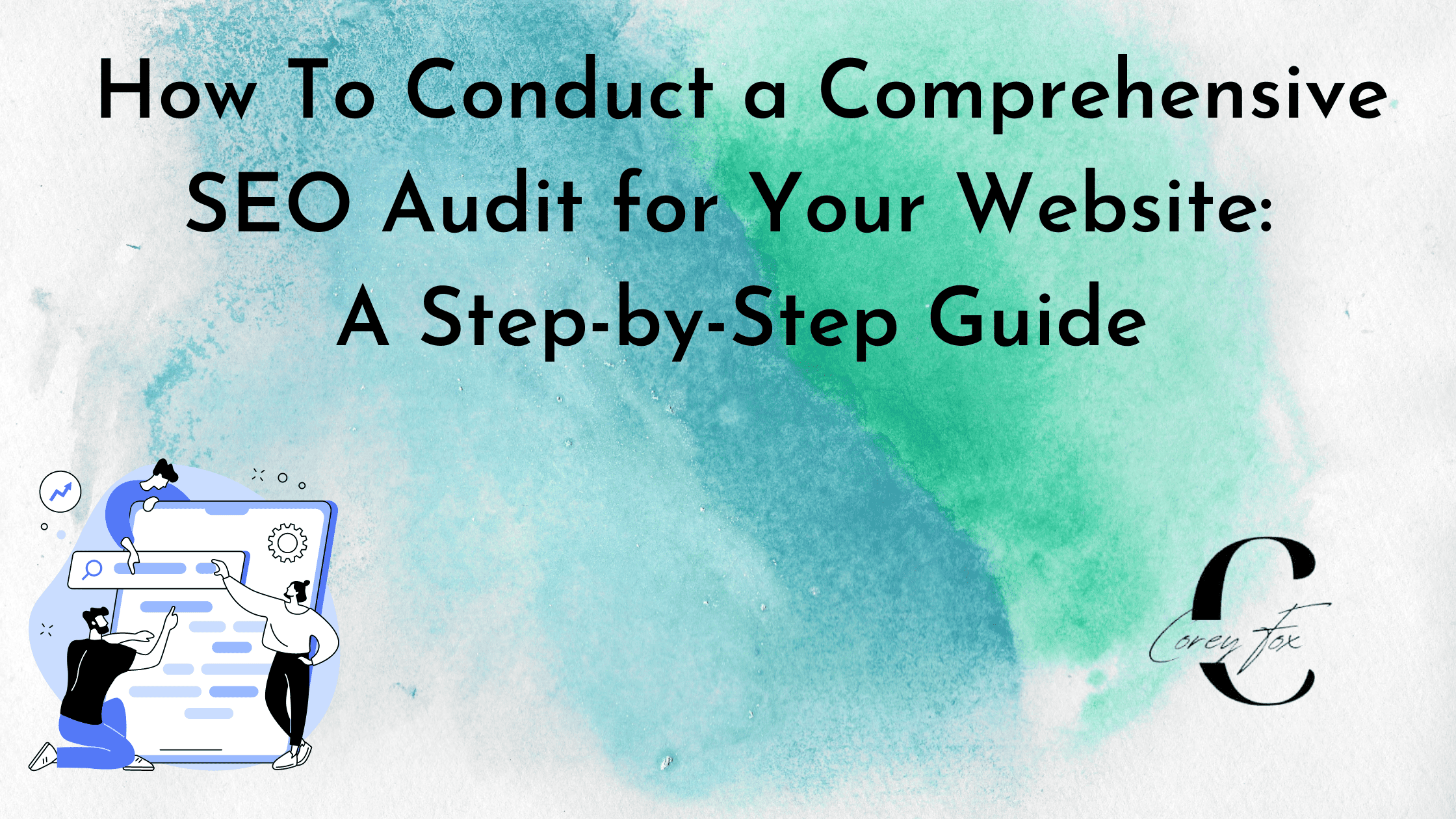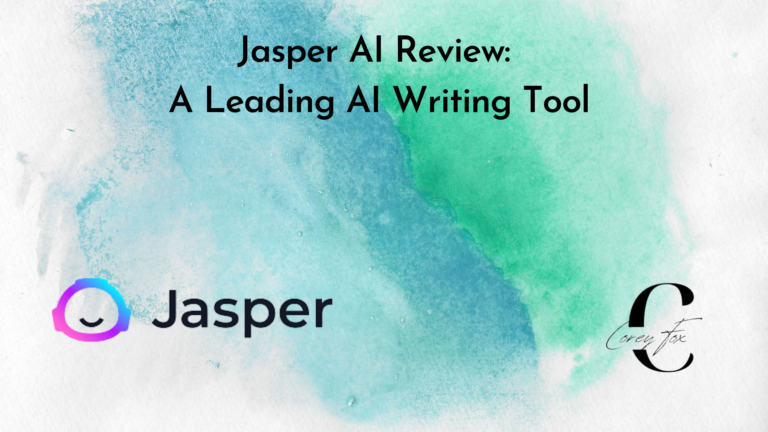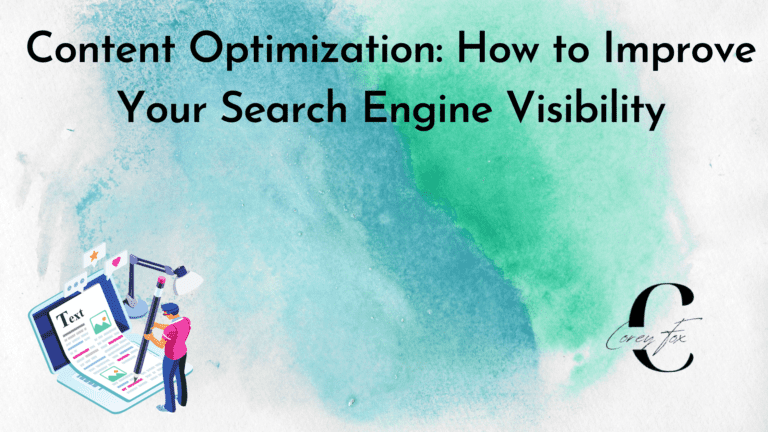How to Conduct a Comprehensive SEO Audit for Your Website: A Step-by-Step Guide
Last Updated on October 15, 2023 by Corey Fox
Are you looking to optimize your website for SEO success? A comprehensive SEO audit is the first step towards achieving higher search engine rankings and greater organic visibility.
It can be a task, so it’s important to understand the various components of an audit and how each one can contribute to your overall strategy.
In this blog post, I’ll walk through a step-by-step guide for conducting an in-depth SEO audit, plus outline specific strategies you can use to identify issues and determine solutions that will help improve your site’s performance.
Let’s get started!
What Is an SEO Audit?
An SEO audit is an analytical process to evaluate a website’s search engine optimization (SEO) status.
The audit evaluates a website’s indexability, content quality, keyword relevance, and page load speed.
It also looks at the URL structure, meta tags, HTML structure, internal and external links, and its presence on other major online platforms such as social media.
An SEO audit can help identify any website problems that could affect its rankings in search engine results pages (SERPs).
How Important Is an SEO Audit?
An SEO audit is essential for any website that wants to appear on search engine results pages (SERPs).
It can help identify problems stopping your site from ranking, such as poor-quality content, misleading URLs, slow page load speeds, etc.
An audit will also identify opportunities to improve your rankings and use best practices for search engine optimization (SEO).
In short, regular SEO audits are crucial for staying ahead of the competition and ensuring your website is indexed by search engines.
Areas an SEO Audit Will Cover
An SEO audit will typically cover the following areas:
- Indexability: Evaluating whether search engines can access, crawl, and index your website.
- Content Quality: Ensuring your content is relevant to what people search in SERPs and checking for duplicate content.
- Keyword Relevance: Analyzing how well your content is optimized around specific keywords.
- Page Load Speed: To ensure pages load quickly so users don’t become frustrated with waiting and leaving before seeing your content.
- URL Structure: Check URLs to ensure they’re clean and easy to read.
- HTML Markup & Site Structure: Validating HTML code to ensure it is properly structured according to best practices.
- Internal Links: Identifying any broken links or poor anchor text within your site that could affect rankings or user experience.
- Social Presence: Looking at activity on other online platforms, such as social media sites, to see if it could be improved or needs more resources.
SEO Audit Tools
SEO audit tools are essential for any business looking to grow its online presence. They provide an in-depth analysis of a website’s content and structure, making it easier to identify areas where improvements can be made.
SEO audit tools analyze the quality of backlinks from other websites, the amount of content shared on social media platforms and the overall user experience.
Additionally, these tools give insights into keyword densities, meta descriptions and titles, duplicate content issues, broken links, and many other factors that impact organic search ranking.
With all this data at your fingertips, an SEO audit is the perfect way to ensure you’re always optimizing for maximum visibility among internet browsers.
Look no further if you’re searching for the most reliable SEO audit tools available online.
Here are some great options to consider:
- Google PageSpeed Insights: Get suggestions on improving page load speed and mobile usability.
- Screaming Frog SEO Spider: Analyze websites for duplicate content and broken links.
- Moz’s Pro Tools: Get accurate rankings, competitor insights, and comprehensive link analysis.
- SEO PowerSuite: Verify important technical settings, analyze website content, identify keyword opportunities, and more.
- SEMrush Site Audit Tool: Find technical issues in HTML markup and detect indexability problems.
- Ahrefs Site Audit Tool: Monitor site health with daily crawl reports, get recommendations for improving page speed, and more.
SEO Audit Checklist
To maximize SEO optimization, it is essential to undergo a thorough audit. Let’s delve into each step of this invaluable process in further detail.
Check To See If Your Site Is Mobile-Friendly
There are several tools you can use to check the mobile-friendliness of your website:
- Google Mobile-Friendly Test: Enter a page URL to give an immediate report on page loading speed and mobile usability.
- Bing Mobile Friendliness Test: Much like Google’s tool, this one will give an overall score and list specific issues that must be addressed.
- W3C Markup Validation Service: This allows you to check HTML code for errors that might impact how pages render across various devices.
Check for Indexing Issues Using Google Search Console
Google Search Console is a great tool for checking your website’s indexability.
It’s free, and you can use the following steps to make sure all your pages are being indexed properly:
- Open the ‘Coverage’ Report: You can access this report from the left-hand menu in your GSC dashboard.
- Look for ‘Excluded’ Pages: This section will show any pages that are blocked from crawling or have issues that need to be fixed. Any errors should be addressed accordingly before submitting a recrawl request.
- Check Indexed Status of Key Pages: Select the ‘Valid’ option under status filters to view which of your key pages are currently indexed by search engines.
- Test Your URL Parameters: An incorrectly configured URL parameter can cause indexing issues, so it’s important to double-check these settings in GSC.
- Submit a Recrawl Request: If no issues were found, select the applicable valid pages and submit a recrawl request in GSC to ensure they are indexed as quickly as possible.
Analyze Your Site’s Speed
Site speed is an important factor for SEO and user experience. Here are some ways to analyze your website’s speed:
- Google PageSpeed Insights: This tool can help you identify performance issues with your website and provide specific recommendations for improvement.
- GTmetrix: With this tool, you can see detailed loading and performance data for any page on your site. It also displays a score and provides concrete optimization suggestions.
- WebPageTest: This service tests the loading time of pages in different locations across the globe, helping you improve site performance worldwide.
- Chrome DevTools: The Chrome web browser has built-in development tools to analyze network usage, display requests, and preview performance metrics such as time to first byte and total load duration.
Make Sure Google Indexes ONE Version of Your Website
Google can index multiple versions of your website if you’re not careful. To ensure Google only indexes one version, there are a few steps to take:
- Choose a Preferred Domain: You should select the www or non-www version as your preferred domain in Google Search Console. This tells Google which domain to prioritize when crawling and indexing.
- Use 301 Redirects: You should set up 301 redirects from other site versions (non-www, HTTPS, etc.) to the preferred version you selected in step 1. This ensures that all users will be directed to the right page and that Google knows which version to use for indexing.
- Check Canonical Tags: It’s important to ensure all pages have valid canonical tags pointing to the preferred domain version. This helps search engines understand the relationship between different URLs on your site and gives them additional guidance on which version is preferred.
Check for Duplicate Versions of Your Site Through The Search Engines
It’s important to make sure there are no duplicate versions of your website through search engines.
Here are some steps you can take to help identify any possible duplicate links and issues:
- Check Google Search Console: Look for duplicate pages or incorrect version indexation in the’ Coverage’ report.
- Test URLs in Different Browsers: Try loading all versions of your site in different browsers. If more than one version is being served up, this could indicate a duplicate issue.
- Enable Parameter Handling: Make sure parameter handling is enabled in Google Search Console so that Google does not crawl and index URLs with session IDs or other parameters that can create an excess of duplicates.
- Use Old Cache Results: Look at old cache results from web archives such as The Wayback Machine, or use a tool like Screaming Frog to crawl your website and download a list of all URLs indexed by the search engine. This can help you identify unnecessary duplication issues caused by outdated links or redirects.
Find and Fix Indexing Problems
You can find and fix indexing problems with your website in a few ways. Here are the steps you should take:
- Find Problem Pages: Use Google Search Console or a tool like Sitebulb to identify any pages on your site that are indexed incorrectly.
- Check Page Status: Make sure all pages have the correct HTTP status code (200 for valid pages, 301 for redirects, etc.). You can use a tool such as SEO Tools for Excel to audit the status codes of each page quickly and easily
- Check Canonical Tags: Ensure each page has a valid canonical tag pointing to the correct URL version so search engines know which page is preferred for indexation purposes
- Ensure Indexability: Make sure content is accessible to search engine crawlers by disallowing crawling of sensitive areas of your website via robots.txt and making sure CSS & Javascript files are crawlable by Googlebot
- Check Structured Data: Check your site’s structured data code is valid and doesn’t contain any errors that may prevent it from being indexed correctly
Check Your Organic Traffic Using Google Analytics
If you want to check your site’s organic traffic, you can use Google Analytics. Here are the steps you need to take:
- Log into Google Analytics: Sign in to your Google Analytics account and click on the ‘Reporting’ tab at the top of the dashboard.
- Select Acquisition Data: From the left sidebar, select ‘Acquisition’, then ‘All Traffic’, followed by ‘Channels’. This will generate an overview of all of your website’s traffic sources.
- Filter Organic Traffic: To view only organic search traffic, click ‘Organic Search’ from the channels list at the top of the page. You will now see details about your organic search performance such as total visits and pages per session.
Improve Your On-Page SEO
If you want to improve your website’s on-page SEO, here are the steps you should take:
- Optimise Page Titles: Make sure your page titles contain relevant keywords and accurately reflect the content on that page.
- Include Meta Descriptions: Create meta descriptions for each page that accurately describe what it’s about and include important keywords.
- Add Internal Links: Include internal links to other pages on your website so search engines can crawl your site more effectively.
- Create Unique Content: Write unique, high-quality content relevant to each page’s topic, and ensure it is optimized for search engine crawlers and human readers.
- Improve Page Load Speed: Use techniques such as compression and caching to ensure pages load quickly and efficiently for visitors.
Set Up Keyword Rank Tracking
Tracking keyword rankings in search engine results is an important part of SEO. Here are the steps you need to take to set up keyword rank tracking:
- Choose Your Keywords: Choose your website’s most relevant and impactful keywords and compile a list.
- Find Your Current Rankings: Use tools such as Google Search Console or a third-party rank tracker to determine where your site currently ranks for each keyword.
- Set Up Alerts: Set up email alerts using a tracking tool such as Google Analytics or Moz to get notifications when your keywords move up and down in the rankings.
- Monitor Your Progress: Regularly monitor your keyword performance over time, taking action when necessary to improve it.
Analyze Your Backlinks
Analyzing your backlinks is an important part of SEO. Here are the steps you need to take to analyze your backlinks:
- Collect Your Backlink Data: Use an SEO tool such as Ahrefs or Majestic SEO to find all the domains linking to your website, their anchor text and other relevant data.
- Check Links For Quality: Look at each link and ensure it is from a reputable source and related to your content. Check for any broken links and remove them if necessary.
- Look for Patterns: Look for patterns in the anchor texts used by different sources, which can be an indication of potential spammy links or keyword stuffing.
- Organize As Necessary: Organize your data into categories such as “Good”, “Bad” and “Neutral” so you can easily identify which links are most beneficial for SEO purposes.
Fix Broken Links
Broken links can negatively affect the user experience and your search engine rankings. Here are the steps you need to take to fix broken links:
- Identify The Problem Link: Use a tool such as Google Search Console or Screaming Frog to find which links on your website are broken.
- Check Redirects: Check if the link redirects to another page and ensure it is redirecting correctly.
- Update Content: If the link is still live but pointing to an outdated page, update the content to point to the correct URL.
- Remove Content: If it is no longer necessary to keep the link on your website, consider removing it completely or replacing it with another link of relevance.
Make Your Content 10x Better
If you want to make your content stand out from the competition, here are some tips for how to take it up a notch and make it 10 times better:
- Use Keywords Strategically: Research relevant keywords for your content and incorporate them into the text naturally rather than stuffing them where they don’t belong.
- Write In An Engaging Style: Write in an engaging style that is easy to read and understand. Use short sentences, paragraphs, and relevant visuals such as images or diagrams where necessary.
- Tell A Story: Rather than just relaying facts, try to tell a story with your content – this will help keep readers’ attention and make your content more memorable.
- Add Value: Give something back to your readers by providing additional value or resources they can use in their day-to-day lives.
- Be Relevant: Make sure the topics you write about are relevant to your target audience and what’s currently trending in the industry.
Assess your Site Architecture
Analyzing your website’s architecture is essential for ensuring that it is built correctly and optimized for search engine performance. Here are some steps you can take to assess your site’s architecture:
- Check Internal Linking Structure: Make sure all pages on the website are interlinked properly, and each page has a clear hierarchy of links.
- Crawl Pages with a Tool: Use an automated crawling tool like Screaming Frog or Xenu Link Sleuth to identify broken links and other site structure issues quickly.
- Check Navigation Menu: Verify that the navigation menu is intuitive and easy to use, without any unnecessary clutter or confusion.
- Test Load Times: Inspect the load times of your web pages and ensure they are loading quickly enough not to affect usability.
- Analyze URLs: Check if the URLs for the pages are descriptive, concise, and readable for both users and search engines.
Get More From Your Internal Links
Internal links are a great way to optimize your website’s structure and keep visitors on the page longer. Here are some tips for how to get the most out of your internal linking strategy:
- Place Links Strategically: Place links in relevant places throughout your content, such as in headers, footers, and sidebars so that users can easily find them.
- Include Relevant Anchor Text: Make sure the anchor text for each link is descriptive and relevant to the target page. This will help search engines understand what type of content the link is pointing to.
- Link Deeply: Include links to inner pages on your site within your main content, not just the homepage or contact page. This will make it easier for search engines and users to discover more of your content quickly.
- Add Nofollow Tags As Needed: If you’re linking to an external page or an affiliate page, make sure to add a “nofollow” tag so that search engines won’t pass any link juice from your website to those pages.
- Use Tracking Parameters: Use tracking parameters like UTM codes when linking internally so that you can better measure which sources are driving traffic to specific pages on your site.
Optimize for Featured Snippets
Featured snippets, also known as “position zero” in Google search results, are an excellent way to stand out from the competition and draw more attention to your website. Here’s how you can optimize your content for featured snippets:
- Identify Opportunities: Use keyword research tools like Google Search Console and SEMrush to identify keywords that have featured snippets associated with them.
- Analyze Existing Content: Review existing content that already shows up in the featured snippet box, and use it as a basis for creating new content that could potentially display in this position.
- Optimize Your Content: Make sure your web pages are optimized for the selected keywords by including the main target keyword phrase in headings and subheadings, bolded text, lists, tables, images, and other relevant elements.
- Structure Your Content Appropriately: Structuring your content properly is important for ensuring it is eligible for being selected as a featured snippet by search engines. This includes using clear headings and filling out HTML markups such as title tags and meta descriptions correctly.
- Test & Measure: Track changes in ranking position on search engine result pages (SERPs) over time to measure any improvements made by optimizing for featured snippets.
Conclusion
A complete SEO audit is an essential first step in any solid digital marketing strategy.
By taking the time to conduct a comprehensive audit, you can identify issues and develop solutions that will help improve your website performance and organic visibility.
Keep this guide handy as you start your next audit, and feel free to reach out if you need help along the way.
With the right approach, an SEO audit can be a valuable tool for building a successful website that drives traffic and generates leads.