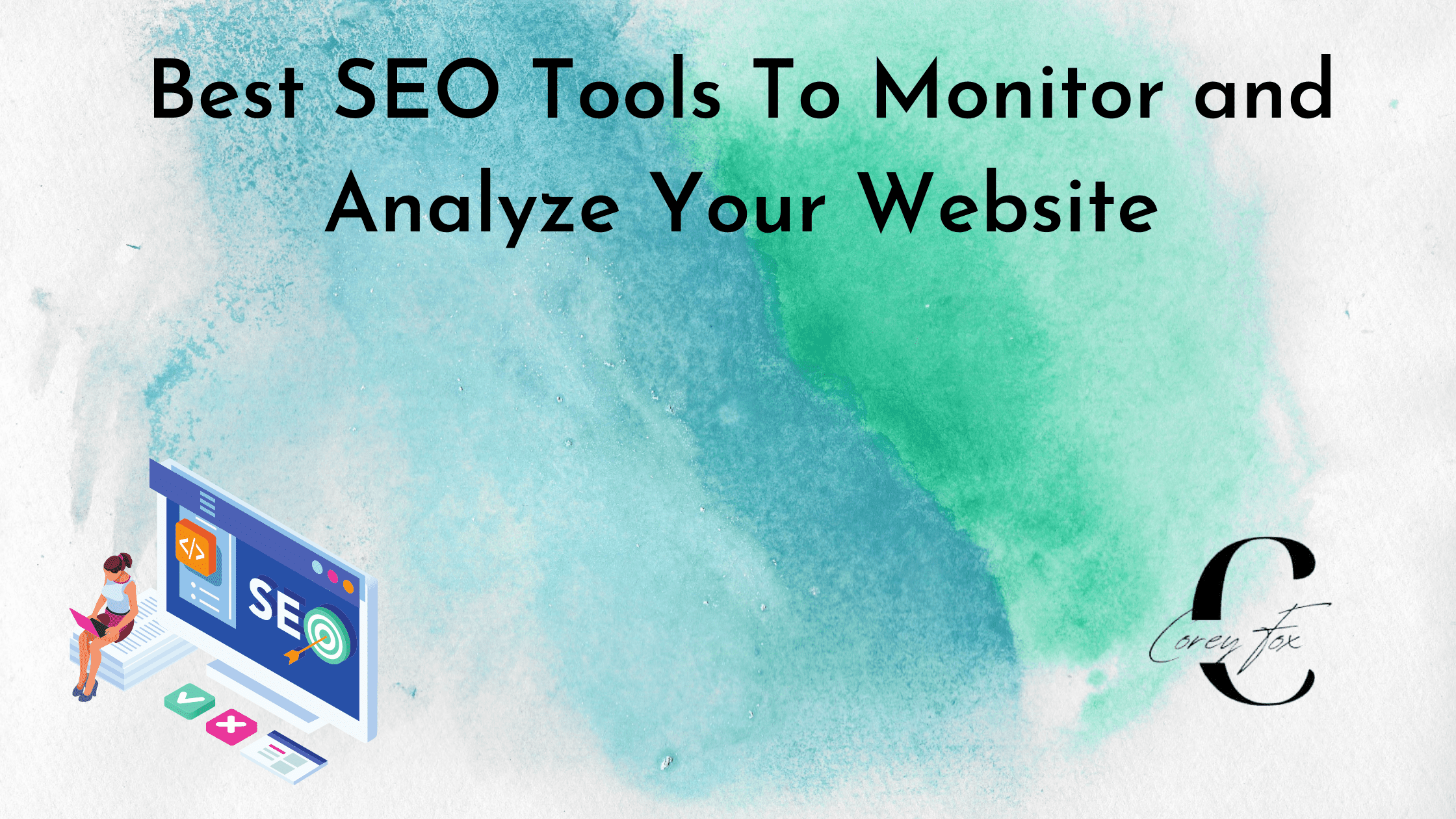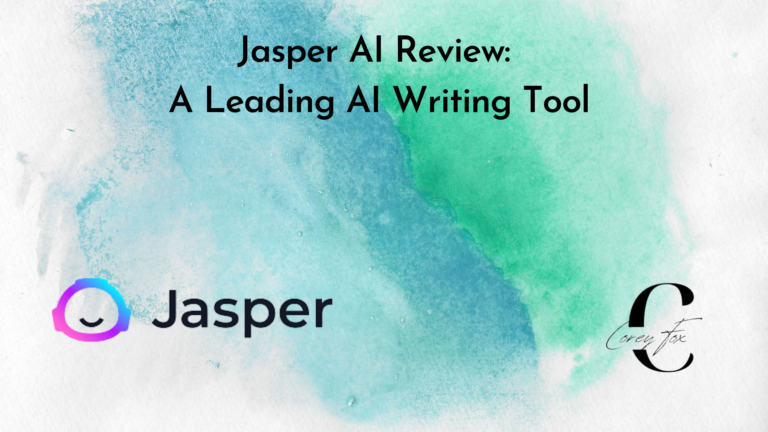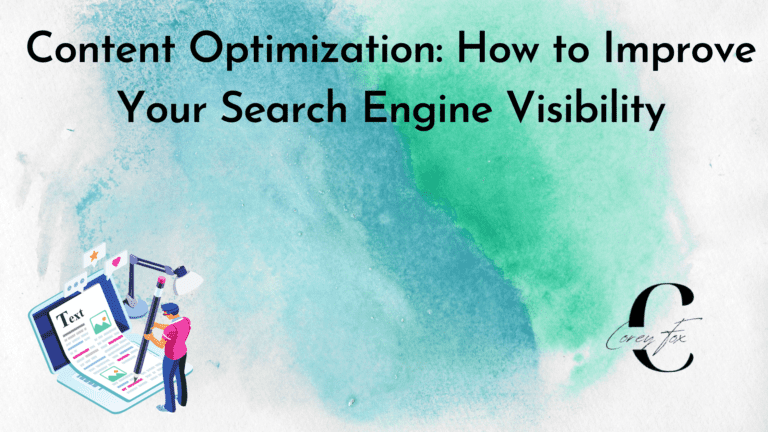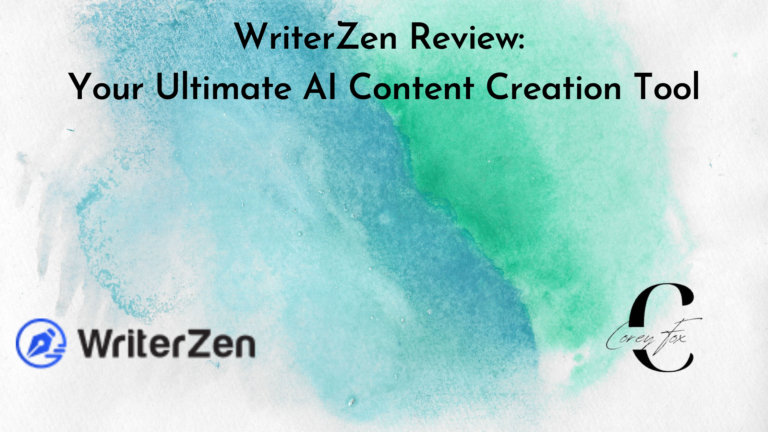15+ Best SEO Tools To Monitor and Analyze Your Website (Free & Paid) For 2025
Last Updated on December 25, 2024 by Corey Fox
Are you overwhelmed by the number of SEO tools available, each promising to elevate your website to unprecedented heights? You’re not alone! Navigating several SEO tools can be tiresome, especially when striving to find the ones that align perfectly with your needs.
I’ve been on this journey working for agencies and helping clients with their SEO by using the best tools I can find.
Exploring countless free and paid tools to find the ones that truly make a difference.
After extensive research and hands-on experience, I’ve compiled a list of over 15 SEO tools that have proven to be game-changers for me in 2023.
These tools have empowered me to monitor, analyze, and optimize my website and others, ensuring it stands out in this crowded digital landscape.
I want you to know these tools can provide invaluable insights, helping you understand your website’s performance, uncover hidden opportunities, and fine-tune your SEO strategy.
Imagine having the power to make decisions that can propel your website to the top of the search engine results, attracting a flood of organic traffic and helping you make a respectable income.
So let’s dive in as I unravel each tool’s features, benefits, and unique selling points.
By the end of this post, you’ll be equipped with the knowledge to select the best SEO tools that resonate with you the most in 2023.
What are SEO Tools and What Does It Do For Your Website?
SEO tools are essential components of any successful SEO plan. They offer valuable insights into your website’s progress, provide detailed analysis of competitors in the same field, and even uncover new growth opportunities. These powerful programs or websites will help you develop a robust search engine optimization strategy to propel your business forward.
Why Use SEO Tools?
Search engine optimization tools are necessary if you want to impact the internet and maximize your earnings. From improving ranks on web indexes to monitoring progress and discovering novel ways of expansion, unlocking the power of SEO is irrefutably one of the best options for boosting website visits and revenue.
The Benefits of Using an SEO/Keyword Research Tool to Optimize Your Website
Investing in SEO tools is essential if you’re dedicated to escalating your website traffic. There are many advantages when it comes to using these tools, such as:
Keyword research
A crucial element of SEO is researching relevant keywords. With a dependable SEO tool, you can effortlessly identify the appropriate phrases to target for your website. This invaluable strategy will increase organic traffic and enhance your search engine rankings.
Competition analysis
An effective SEO tool can be invaluable, allowing you to gain insight into your competitors’ strategies. You’ll have access to the keywords they are targeting and their ranking for those terms, equipping you with the capability of adjusting your SEO plans accordingly. This knowledge gives you a unique advantage in determining how best to optimize website visibility on search engines.
How Does an SEO Tool Help Your Website?
The primary purpose of using SEO tools is to enhance your website’s position on SERPs. The higher up you are, the more likely potential customers will visit your site and purchase something. With advanced data about your web page and its rivals, SEO tools can quickly help you reach this objective.
They can also help you create better content, build backlinks, and optimize your website for search engines.
Through these tools, you can measure your website’s progress, discover what techniques are paying off for your competitors, and identify potential expansion opportunities. During this presentation, I will demonstrate how each tool contributes to the success of SEO goals; also include links to helpful resources about every tool.
How To Choose The Right SEO Tool For Your Business?
Your response to this question depends on your requirements and objectives. With a wide selection of SEO tools available, you’ll need to determine which ones are the most advantageous for you.
Before you start your SEO journey, it is important to determine what objectives you are hoping to achieve. Would you like a higher ranking on search engines? Are the main goals of your website driving more traffic and increasing sales? When these questions have been answered, then it’s time to select the proper tools that will help move your business forward.
After determining your financial constraints, consider whether free or paid SEO tools are best for you. There are various options to choose from depending on the amount of money that you have available.
You can reach your targets and observe tangible outcomes with the right SEO tool. Before making a selection, take some time to research reviews and compare features to determine which one is best for your business; below, I’ve listed several of the most effective free and paid SEO tools available.
Best Free SEO Tools
1. Google Search Console
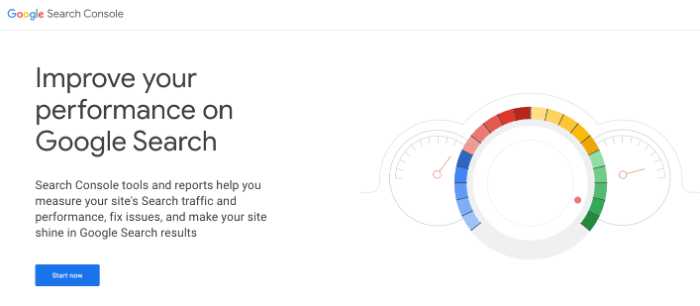
Google Search Console is an incredible and free resource offered by Google that gives website owners and digital marketers the insight they need to understand how their website is performing in Google searches. With a range of features like impressions tracking, click-through rates monitoring, average page ranking positions for each page, Rich Snippets data creation & management, along with sitemap submission for indexing just being some of them – it’s no surprise why many have grown to rely on this powerful tool.
Top Features:
With Google Search Console, you can access the essential tools for optimizing your website’s online presence. You can monitor how your site shows up in SERPs, identify errors affecting visibility or crawling ability, gain insight into audience engagement and traffic trends, and enhance search visibility. These features provide valuable resources to help ensure your website performs at its best.
Pricing:
Google Search Console is a free online tool. There are no subscription fees or costs associated with using it.
Pros:
Google Search Console is one of the most helpful tools available to webmasters, providing real-time analytics related to your website’s search engine performance. Not only that, but it can also help you identify any errors or issues that may be hindering its ranking potential and optimize for improved visibility in SERPs. Additionally, GSC offers insights into your site’s traffic trends and user engagement levels.
Cons:
Utilizing Google Search Console can be lengthy and tedious if you’re not well-versed in using the platform. Additionally, some features available might only be accessible to site owners with verified ownership credentials. This implies that those who find it hard to understand the technicalities of the process may face restrictions when accessing all of its functionalities.
Bottom Line:
If you’re a website owner or digital marketer looking to boost your site’s visibility in Google search, look no further than the incredible tool, Google Search Console. However, there may be some unfamiliarity to navigate at first, but its immense functionality more than compensates. You can use it to examine your site’s performance and analyze visitor traffic and engagement levels, ensuring that all your efforts are aimed toward optimizing your SEO rankings.
2. Google Analytics

Analyzing your website’s performance and tracking visitor metrics has never been easier. With this free tool, you can uncover valuable data that will help improve your business, such as total visitors, page views, and unique visitors. Additionally, use the advanced conversion & goal-tracking capabilities to boost engagement on any webpage.
Top Features:
By utilizing its top features, such as tracking website visits, page views, and conversions, understanding users’ interaction with your site, and revealing which search engines drive traffic, you can gain invaluable insight into your business’s performance.
Pricing:
The pricing is free for basic use, but a premium option is also available if you’re interested in their advanced features. It is called Google Analytics 360 (formerly Google Analytics Premium).
Pros:
Google Analytics is an incredibly powerful tool that enables you to track your conversions and goals – all for free.
Cons:
It includes its difficult setup process and an overwhelming amount of data that can be difficult for beginners to understand.
Bottom Line:
Google Analytics is invaluable for website owners and bloggers who monitor their site’s traffic. With its wealth of user interaction data and details on your web page’s origin, you can understand how people engage with your web content – all at no cost.
Although setting up Google Analytics correctly may require help from specialists or experienced users, it can pay off by increasing the level of detail in which you measure success online. So, if tracking visitor behaviors is important, give Google Analytics a shot!
3. Google Ads Keyword Planner

Need help in picking the ideal keyword or phrase for your Google Ads and Search campaigns? Look no further–Google Ads Keyword Planner is here to lend a helping hand. With this convenient tool available on the Google Ads interface, you can easily discover the perfect terminology that could drive more visitors to your site. Plus, estimate how much traffic these keywords may bring in and measure just how competitive the market is.
Top Features:
Carefully researching and analyzing keywords to determine projected traffic amounts and competition levels.
Pricing:
The Keyword Planner is free to use.
Pros:
The Keyword Planner is a straightforward and user-friendly tool that assists you in uncovering the ideal keywords for your ads. Not only does it provide an estimate of how much traffic those words could bring to your website, but it also demonstrates the level of competition existing within this market.
Cons:
The results from the Keyword Planner should always be verified with empirical data – in other words, never trust its accuracy without double-checking. Additionally, you must have a Google Analytics account to access this useful tool.
Bottom Line:
If you’re launching a Search campaign, the Google Ads Keyword Planner is invaluable for selecting the best keywords or phrases for your ads. It could accurately estimate potential website traffic from those keywords and how competitive this market is. The data in the Keyword Planner may not always be precise, but it’s still undeniably useful while developing your campaigns.
4. Google Trends

Harnessing the power of Google Search, this tool enables you to view how frequently a specific search term is being used in comparison with total searches conducted across different regions and languages all around the globe.
Top Features:
The top features of Google Trends are:
- You can use it to research what’s trending in different parts of the world
- You can compare multiple terms at once
- You can see results over time
- It’s free to use
Pricing:
The pricing is free.
Pros:
Utilizing Google searches is an effective and cost-free way to gain insight into what people are searching for online.
Cons:
The data is not always accurate, and you need a Google Ads account or another SEO tool to get more detailed data.
Bottom Line:
Google Trends is an invaluable tool that can be utilized to investigate trends online or explore what’s popular on the internet.
5. Google PageSpeed Insights

Google PageSpeed Insights offers a free, invaluable assessment of your website’s performance. With its advice and guidance on improving, you can start experiencing more fluidity and responsiveness in no time.
Top Features:
The top features of Google PageSpeed Insights include:
- Analyzing the performance and page speed of your website
- Providing insights on how to improve the speed and responsiveness of your website
- Generating reports on the performance of your website
- Offering recommendations on how to optimize your website
Pricing:
The pricing for Google PageSpeed Insights is free.
Pros:
Using Google PageSpeed Insights includes its ability to help you improve the speed and responsiveness of your website.
Cons:
The cons of using Google PageSpeed Insights include its inability to help you fix errors on your website.
Bottom Line:
Google PageSpeed Insights is an essential online tool for optimizing your website’s page speed and responsiveness. It provides invaluable advice to help you make the necessary improvements that can improve your website performance. Use this helpful resource today and witness the remarkable difference it makes.
6. Bing Webmaster Tools

Boost your website’s visibility on Bing with the free, comprehensive online service of Bing Webmaster Tools.
With this tool, you can easily submit a sitemap, confirm ownership of your site, and access detailed reports regarding traffic levels and performance. Leverage the full potential of search engines by harnessing all that is offered to you through this amazing resource!
Top Features:
The top features of the Bing Webmaster Tools include:
- Sitemap submission: Submit your sitemap to Bing and view detailed reports about your sitemap’s status and errors.
- Site ownership verification: Verify that you own the site you’re trying to manage with the tool.
- Traffic reports: View detailed reports about your site’s traffic, including organic search traffic, referral traffic, and more.
- Performance reports: View detailed reports about your site’s performance, including page load times, server response times, and more.
Pricing:
The pricing for the Bing Webmaster Tools is free. There is no subscription required.
Pros:
It is free and provides detailed reports about your website’s traffic and performance.
Cons:
It cannot be easy to verify ownership of your site and submit your sitemap, and you may not get as much traffic from Bing as from other search engines.
Bottom Line:
The Bing Webmaster Tools is an invaluable resource for keeping your website visible on Bing, and it’s especially beneficial if you are a professional SEO.
Although learning to use the tool may be difficult at first, once mastered, it will greatly aid in managing your web pages.
The more familiar one becomes with this program, the greater the benefits of successfully reaching target audiences.
7. Ahrefs SEO Toolbar
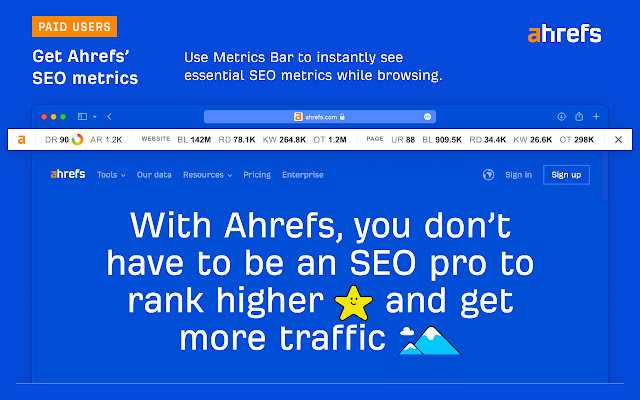
With the Ahrefs SEO Toolbar, you can take control of your web experience by gaining detailed insights into any website with ease. Installing this Chrome extension allows you to effortlessly monitor and track websites so that optimizing search engine visibility is always within reach.
Top Features:
The top features of the toolbar include:
- Checking the backlinks and domain authority of any website
- Viewing the organic search traffic for any website
- Checking how many pages are indexed by Google for any website
Pricing:
The toolbar is free to use.
Pros:
The pros of the Ahrefs SEO Toolbar are that it provides users with a wealth of data on any website they visit.
Cons:
The cons are that it can be overwhelming for those unfamiliar with SEO terminology.
Bottom Line:
Overall, the Ahrefs SEO Toolbar is a powerful tool that can help website owners improve their search engine rankings.
8. SEOquake

SEOquake is an effortless and accessible Chrome extension that enables you to analyze the SEO of any website in a matter of seconds – perfect for both those new to web development and experts.
Top Features:
The extension provides a variety of features, including:
- SEO metrics: Alexa Rank, Google PageRank, MozRank, and more
- Link analysis: inbound and outbound links, link juice, link popularity, etc.
- Keyword density checker
- Competition analysis
- Social media data: Facebook likes, Twitter followers, etc.
Pricing:
It is free to use.
Pros:
- SEOquake is an incredibly useful tool to improve your website’s SEO.
Cons:
- It does not offer any on-page optimization advice. Additionally, its data should be used as a starting point rather than the final word on a website’s SEO health.
Bottom Line:
Despite these limitations, SEOquake is still an excellent tool for anyone looking to improve their website’s SEO. And with its easy-to-use interface, even beginners can use it immediately.
9. Keywords Everywhere

Keywords Everywhere is a Chrome Extension that displays any keyword’s monthly search volume and Cost Per Click (CPC) data. It also allows you to add keywords to a list to track their progress over time.
Top Features:
The top features of Keywords Everywhere are as follows:
- Displays the monthly search volume and CPC data for any given keyword
- Allows you to add keywords to a list so that you can track their progress over time
- Integrated into Google Sheets and Excel, making it easy to track your data
Pricing:
The free version of Keywords Everywhere allows you to track up to 500 keywords.
Pros:
- Gives you insight into what keywords are being searched for the most each month
- Shows you how much advertisers are paying for traffic from those keywords
- Integrated into Google Sheets and Excel, making it easy to track your data
Cons:
- It may not be 100% accurate
Bottom Line:
Keywords Everywhere is a great tool for getting an edge on your competition. It’s free to use and integrates with Google Sheets and Excel, making it easy to track your data.
10. Keyword Surfer

This free Chrome extension allows you to research keywords on Google quickly. It is perfect for those looking to improve their SEO or get a quick idea of what keywords are used in their industry.
Top Features:
The top features of Keyword Surfer include the ability to:
- See keyword data for any given URL
- See estimated traffic for any given keyword
- See related keywords for any given keyword
- Get an overview of the SEO landscape for any given keyword
Pricing:
Keyword Surfer is a free Chrome extension.
Pros:
- The ability to quickly research keywords on Google.
- Perfect for those who are looking to improve their SEO.
- Get an overview of the SEO landscape for any given keyword.
- It is free.
Cons:
I have not found any cons for this extension yet.
Bottom Line:
Keyword Surfer is the perfect tool to improve your SEO or get a quick idea of what keywords are used in your industry. It’s a free Chrome extension that allows you to research keywords on Google quickly, and it provides some great features like estimated traffic data, related keywords, and an overview of the SEO landscape.
11. Answer The Public
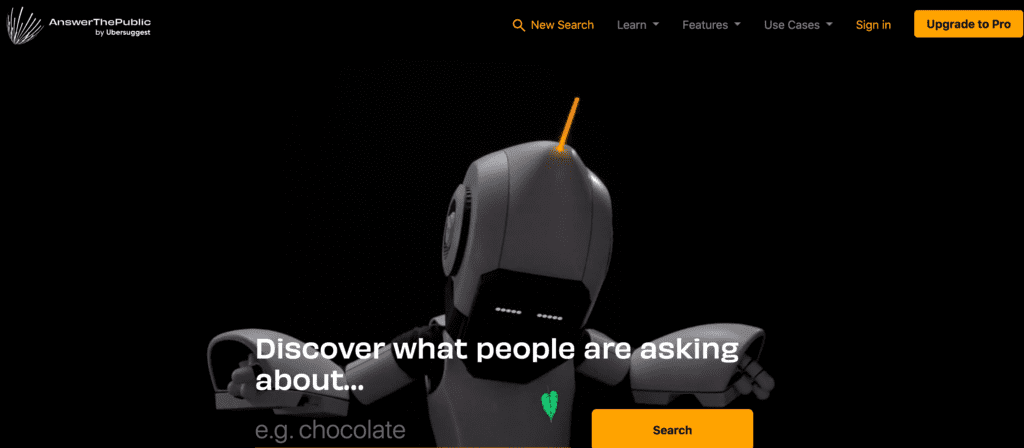
Answer The Public is a tool that provides content ideas for blog posts, articles, and other types of content. It does this by providing data on questions that people are asking online. This data is then organized into topics and subtopics, making it easy to find relevant content ideas.
Top Features:
The top features of Answer The Public include the ability to filter results by topic or subtopic, export results as a CSV file, and view results on devices or in the cloud.
Pricing:
Additionally, Answer The Public offers both free and paid subscriptions. The free subscription allows users to export up to 500 results per month. In contrast, the paid subscription gives users unlimited exports and additional features such as trend analysis and email alerts.
Pros:
- The ability to quickly find relevant content ideas.
- The ability to export results as a CSV file.
- The ability to view results as a word cloud.
Cons:
- The free subscription only allows users to export 500 results per month.
Bottom Line:
Answer The Public is a great tool for finding content ideas. It’s easy to use and provides great features, such as filtering results by topic or subtopic and exporting results as a CSV file.
Best Paid SEO Tools
12. SEMRush

SEMRush is a popular SEO software used by many businesses and website owners. It is known for its ability to help users find the right keywords, track their rankings, and improve their visibility on search engines. The software also gives users insights into their competitors’ strategies and tactics.
Top Features:
SEMRush has many features make it a valuable tool for businesses and website owners. Some of the top features include:
- Keyword research: SEMRush helps users find the right keywords to target for their business or website. It provides detailed information on keyword difficulty, search volume, and CPC.
- Ranking tracking: SEMRush tracks users’ Rankings on SERPs (search engine results pages) so they can see how they are performing over time and against their competitors.
- Backlink analysis: SEMRush provides users with information on the quality and quantity of their website or blog backlinks. This information can help them improve their link-building strategy.
- SEO site audit: SEMRush offers users a detailed report of their website’s SEO health, which can help them identify areas for improvement.
Pricing:

Pricing for SEMRush starts at $119.95/month for the Pro plan, which includes all of the features listed above.
There is also a Guru Plan for $229.95/month and a Business plan for $499/month, including more advanced features such as competitor analysis, Google Ads insights, and social media tracking.
Pros:
- It is a valuable tool for improving SEO, tracking rankings, and gathering competitor insights.
Cons:
- It should be noted that the software requires some technical knowledge to be used effectively. The price tag may also be prohibitive for small businesses or website owners on a tight budget.
Bottom Line:
Overall, SEMRush is an excellent SEO software with many powerful features. Businesses and website owners of all sizes and industries use it. The price tag may be prohibitive for some, but the benefits make it worth considering for anyone looking to improve their SEO efforts.
13. Ahrefs

Ahrefs is an all-inclusive SEO software offering users comprehensive tools to optimize their website’s search engine. The software includes a keyword research tool, competitor analysis tool, backlink checker, and more. Ahrefs is used by both small businesses and large enterprises alike.
Top Features:
- Keyword Research Tool: The keyword research tool allows users to find the right keywords to target for their website.
- Competitor Analysis Tool: The competitor analysis tool allows users to see their competitors’ actions and how they rank for certain keywords.
- Backlink Checker: The backlink checker allows users to check their website’s backlinks and see if they are high quality.
- More: Ahrefs includes other features such as a site and content explorer.
Pricing:

Ahrefs offers four different pricing plans:
Lite, Standard, Advanced, and Agency. The Lite plan starts at $99 per month, the Standard plan starts at $179 per month, the Advanced plan starts at $399 per month, and the Agency plan starts at $999 per month,
Pros:
- Offers a comprehensive set of tools to improve SEO
- Used by both small businesses and large enterprises
Cons:
- Some features can be overwhelming for beginners
- The software can be a bit buggy at times
- It can be pricey and out of budget for beginners.
Bottom Line:
Overall, Ahrefs is a powerful SEO tool that can improve your website’s ranking in search engines. If you are willing to invest the time and money into learning how to use the software, it can be a valuable asset for your business.
14. Moz Pro

Moz Pro is a suite of online tools designed to help you with your SEO strategy. It has features to help you research keywords, track your rankings, and more.
Top Features:
It has many features, including:
- A keyword research tool that helps you find the right keywords for your website
- Competitor analysis: so you can see what strategies they are using and how you compare
- Page optimization tips to help make your pages as search engine friendly as possible
- Link-building tools to help build links back to your site
Pricing:

Pricing for Moz Pro starts at $99/month for the Standard plan, which includes all of the features mentioned above. A free trial is also available, so you can try the software before committing to a paid plan.
Pros:
- It is an affordable, all-inclusive solution with a wide variety of features.
Cons:
- It can be difficult to learn how to use all of the features, and some customers have reported issues with customer service.
Bottom Line:
Overall, Moz Pro is a comprehensive SEO tool that can be helpful for businesses of all sizes. While it may be overwhelming initially, a free trial is available to explore all of the features before deciding if it’s right for you. If you’re serious about improving your website’s SEO, Moz Pro is worth considering.
15. Majestic

Majestic is a powerful tool that helps you analyze your website and the competition. It provides detailed information on backlinks, anchor text, and social media shares.
Top Features:
The top features of Majestic SEO include:
- Detailed analysis of backlinks, anchor text, and social media shares
- Competitor analysis to help you stay ahead of the competition
Pricing:

Majestic SEO offers a variety of pricing plans, starting at $49.99/month. They have a Pro Plan for $99.99/month and an API Plan for $399.99/month.
Pros:
- Detailed information on website performance and optimization opportunities
- Ability to track competitor movements and strategies
Cons:
- The learning curve can be steep for new users
- The monthly price can be expensive for small businesses
Bottom Line:
Overall, Majestic SEO is a powerful tool that can help businesses of all sizes improve their online presence. The detailed information from Majestic SEO can help you identify optimization opportunities and track your competition. While the monthly price can be expensive, the valuable insights from Majestic SEO are worth the investment.
16. Screaming Frog SEO Spider
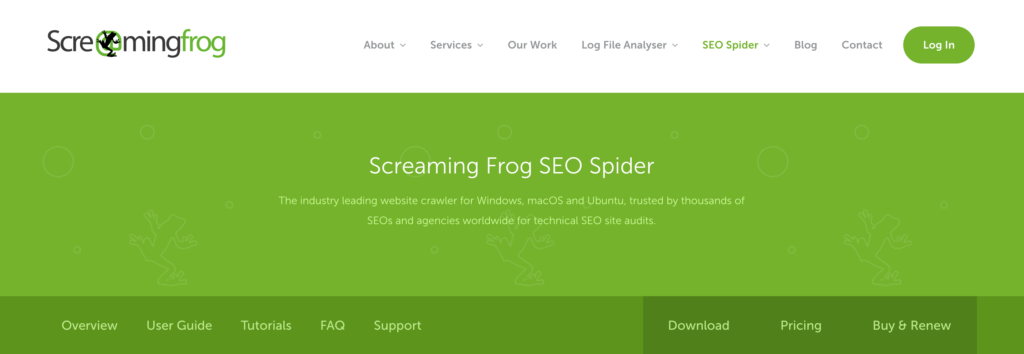
Screaming Frog SEO Spider is a desktop program that crawls your website and audits the on-page SEO.
Top Features:
The top features of the Screaming Frog SEO Spider are the ability to view internal and external links, page titles, meta descriptions, hreflang tags, canonicals, robot metadata, and more.
Pricing:
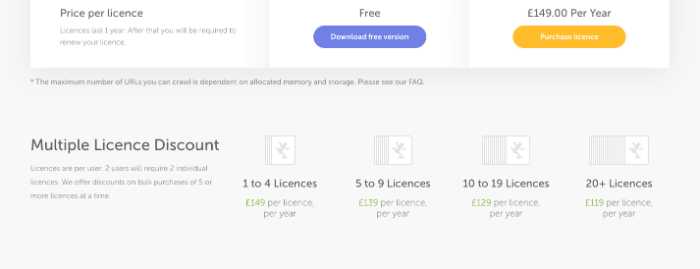
The Screaming Frog SEO Spider is a paid program that starts at £149 ($195.35) per year.
Pros:
- Its ability to crawl large websites quickly, find on-page SEO issues, and its low price.
Cons:
- It is a desktop program and is not as user-friendly as other SEO tools.
Bottom Line:
The Screaming Frog Spider is a great option if you are looking for an all-in-one SEO tool. It has many features and is used by many digital marketers and SEOs. The only downside is that it can be difficult for beginners, and takes time to learn its features. However, if you are willing to invest the time, the Screaming Frog SEO Spider is a great tool for your website audits and optimization.
17. Raven Tools
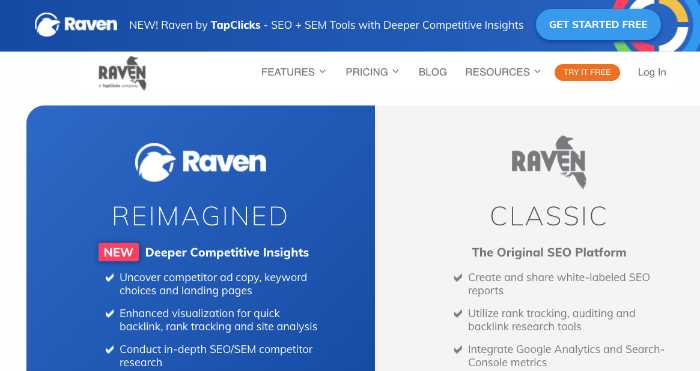
This comprehensive SEO toolkit includes everything from rank tracking to backlink analysis. It’s perfect for agencies and in-house SEO professionals who manage large websites with complex structures.
Top Features:
Raven’s top features include:
- Rank tracking
- Backlink analysis
- Site audits
- Keyword research
Pricing:
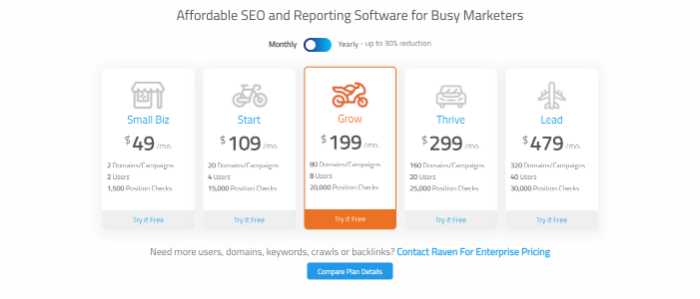
Raven Tools offers a 7-day free trial, after which pricing starts at $39/month for the Small Biz plan, $79/month for the Start plan, $139/month for the Grow plan, $249/month for the Thrive plan, and $399/month for the Lead plan.
Pros:
- A comprehensive toolkit that includes everything from rank tracking to backlink analysis
- Perfect for agencies and in-house SEO professionals
Cons:
- Some features can be overwhelming for beginners
Bottom Line:
Overall, Raven Tools is a great choice for agencies and in-house SEO professionals who need to manage large websites with complex structures. Its comprehensive toolkit makes it perfect for those who want everything in one place.
18. SpyFu
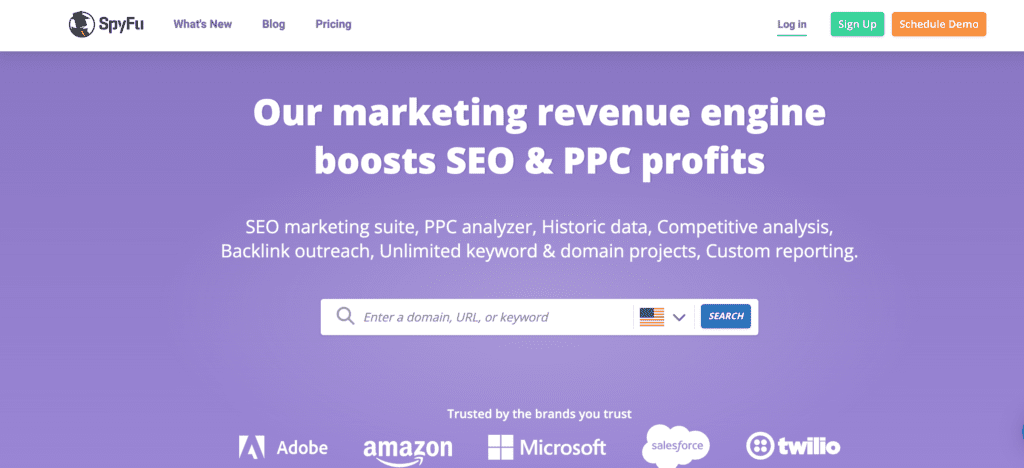
SpyFu is a website that provides detailed statistics and analysis for any given website or keyword. It is also used to track their competition, research new keywords, and spy on potential customers.
Top Features:
The top features of SpyFu are the ability to see detailed statistics on any given website or keyword, track your competition, and research new keywords.
Pricing:
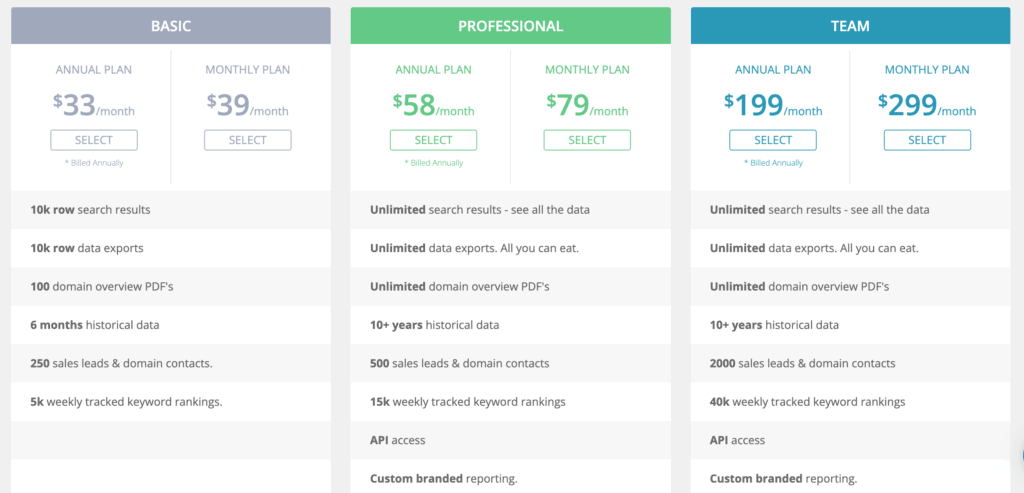
The pricing for SpyFu starts at $39 per month for the basic plan, which includes all of the top features. The pro plan is $79 per month and includes additional features such as unlimited projects, advanced reporting, and priority support. The team plan is $299 per month. A free trial is also available for those wanting to try the service before committing to a paid plan.
Pros:
- Using SpyFu includes detailed statistics and analysis
- The ability to track your competition
- The ability to research new keywords
Cons:
- It lacks features compared to other paid services.
Bottom Line:
Overall, SpyFu is a great website for marketing professionals who want to track their competition, research new keywords, and spy on potential customers. The top features are impressive, and the pricing is reasonable compared to other paid services.
Conclusion
Navigating the best SEO tools can be overwhelming, but remember, the right tools can guide your website to the shores of success.
I’ve walked this path, experienced the trials, and reaped the rewards, and I can confidently say that equipping yourself with the right SEO tools can make all the difference.
It’s about understanding your unique needs, aligning them with the right solutions, and watching your website flourish.
So take the time to explore the SEO tools that resonate with you.
Leverage their capabilities, and elevate your website.
But remember…
The digital landscape is ever-evolving especially with AI tools, and staying ahead of the curve is the key to success.
Dive in, explore, learn, and optimize. Your journey to SEO mastery starts now!