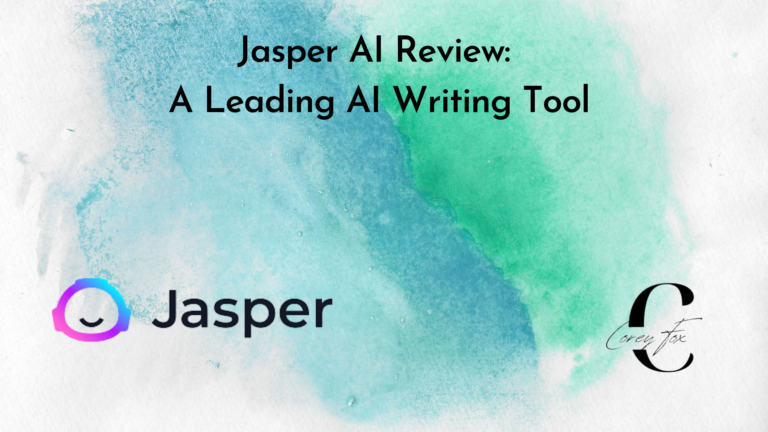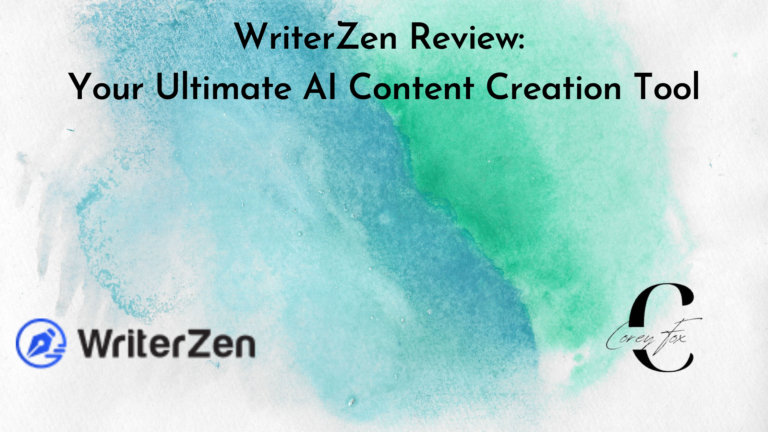Get Better Search Engine Results with this Complete SEO Checklist for 2023
Last Updated on October 3, 2023 by Corey Fox
This SEO checklist is a must-read if you want to ensure your website is optimized for search engines.
From improving your web page titles to keyword research and backlinking, this guide covers all the essential aspects of SEO that you need to be aware of.
By following these steps, you can quickly see an improvement in your search engine results.
So what are you waiting for?
Let’s get started!
How To Use This SEO Checklist
Using these SEO checklists is a great way to make sure you’re covering your bases when it comes to optimizing your website for search engine performance:
Content and On Page SEO Checklist
Off-Page SEO & Link Building Checklist
They cover all the major components, from keywords and meta tags to content/site structure and backlinks.
So why wait?
Start using this SEO Checklist today and take advantage of its simple layout and straightforward instructions.
SEO Basics Checklist
Learning the basics of SEO can be overwhelming so having a checklist is often useful.
It’s important to make sure you understand key concepts like the importance of good website architecture, how keyword research and link building relate to organic search rankings, and what to look for in an SEO audit.
Having a working knowledge of these concepts is essential in helping optimize your website for maximum visibility on the SERPs.
Set Up Google Search Console and Bing Webmaster Tools
Setting up Google Search Console and Bing Webmaster Tools may sound intimidating, but they’re valuable tools for improving your site’s visibility in the search engine.
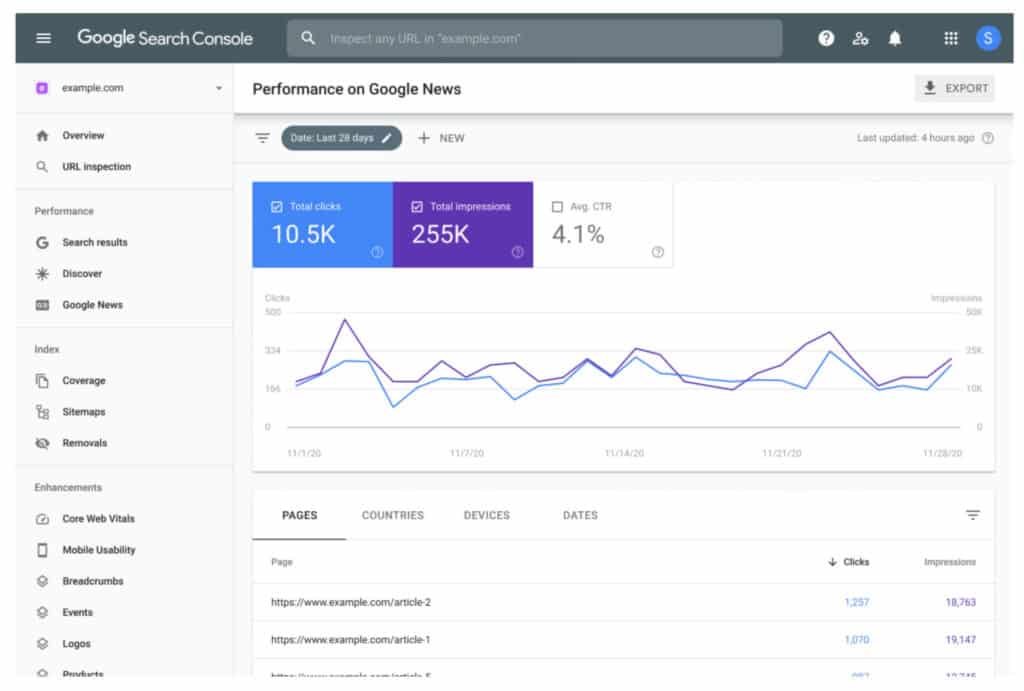
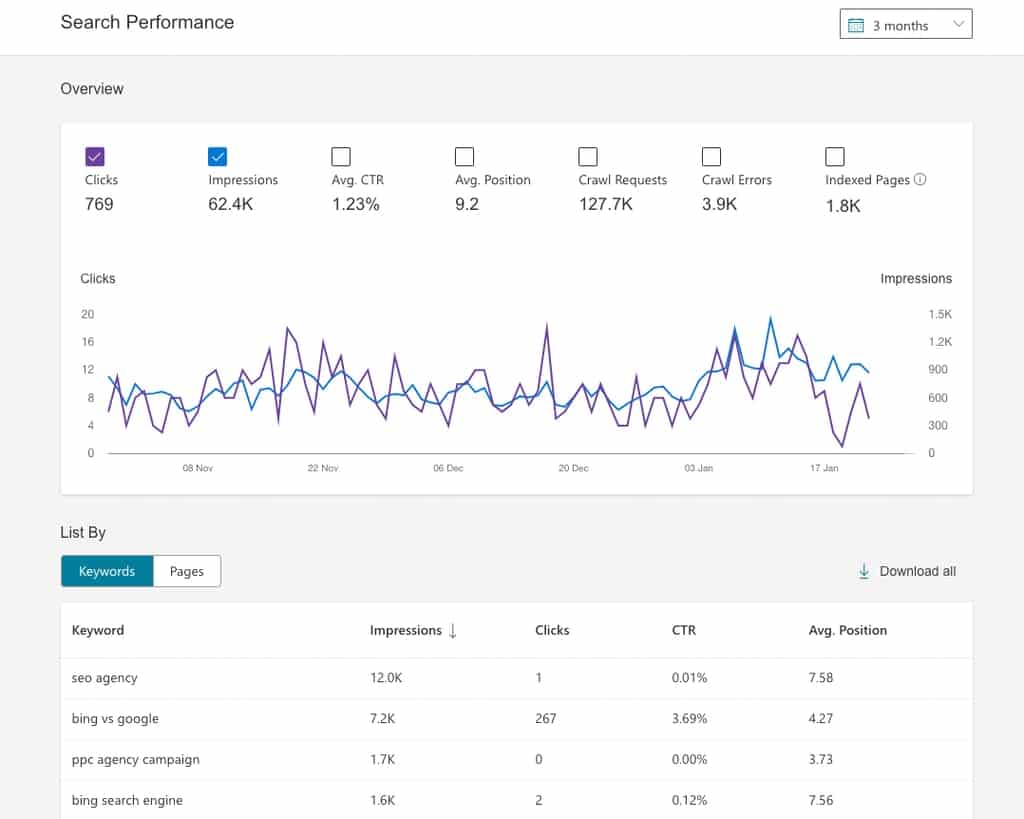
It takes just a few steps to get started and the process is quite simple–all you have to do is create an account with each platform, verify those accounts using either an HTML file upload or a meta tag, then submit your sitemap so that Google and Bing can begin to index your website.
Once you’ve completed these tasks, you’ll get access to important data like what queries are returning to your site as a result and how often they appear for these searches.
Plus, over time you will be able to track improvement in rankings – setting up Google Search Console and Bing Webmaster Tools makes improving your SEO efforts much easier.
Set Up a Google Analytics Account
Setting up a Google Analytics account is a great way to access tons of data about the performance of your website.

From the moment you create an account, you can explore metrics that track how people find and interact with your content.
With this information in hand, you can understand and improve the experience a user has when visiting your site.
Plus, once it’s set up, setting up new tracking isn’t difficult.
Dive into Google Analytics and find out just how your website is performing.
Install and Configure an SEO Plugin (If You’re Using A Content Management System like WordPress)
If you’re using WordPress and trying to boost your website’s visibility, you should consider installing and configuring an SEO plugin.
Doing this won’t only help drive more organic search traffic to your site, but also make your content more organized and appealing to search engines.
To get started with the installation and configuration process, simply go to the ‘Plugins’ section in your WordPress dashboard and find a reputable SEO plugin such as Yoast SEO or Rank Math.
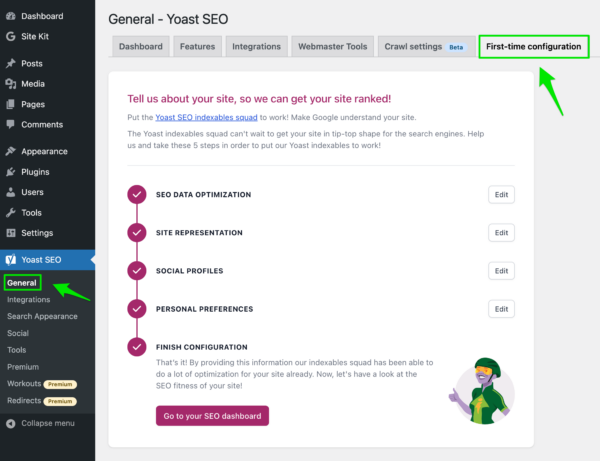
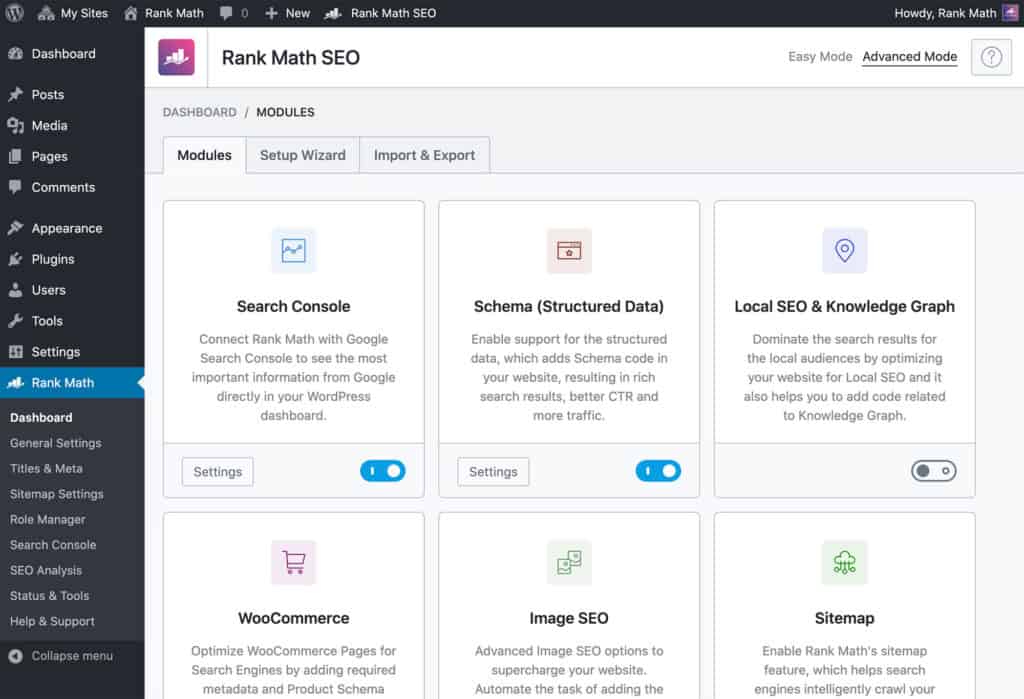
Make sure that it fits your specific needs before downloading the software.
Afterward, configure any preferences using the options available in the plugin settings.
Keep in mind that there are a variety of settings specifically designed for SEO optimization when configuring these preferences.
Once finished, you will be able to use these adjustments as part of a comprehensive SEO strategy for your WordPress website.
Create and Submit a Sitemap for the Search Engines
Creating and submitting a sitemap to search engines is an important step in SEO.
It’s a way of ensuring that all the pages on your website are easily discoverable and accessible to search engine crawlers, which is vital in achieving visibility in organic search results.
Submitting a sitemap can help your website run smoother, keep your content up-to-date and properly indexed, as well as ensure that visitors can find what they’re looking for quickly.
As you might expect, it also helps search engines determine how often your website should be crawled so that all new content can be found and included in the index.
For my blog, I have constructed the following XML sitemap:
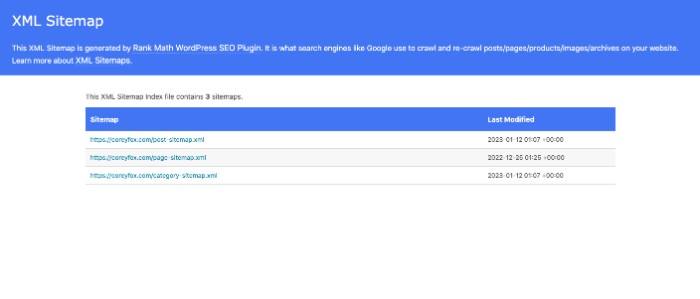
WordPress automatically generates a sitemap for you, but if your website is built on another platform, don’t fret!
You can easily craft a sitemap with the help of a generator tool. After creating your map, be sure to submit it to Google Search Console and Bing Webmaster Tools for optimum visibility.
Like so:
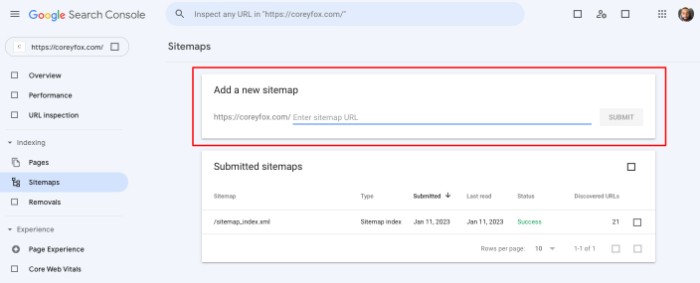
Create a Robots.txt File
Creating a robots.txt file is an important part of ensuring your website reaches its potential audience.
A robots.txt file provides instructions on which pages of your website can and cannot be accessed by web crawlers and bots that search engine algorithms use to index the content of a website.
By having a robots.txt file in place, you can keep certain areas of your website hidden whenever an algorithm or crawler visits it, thus preserving the contents within it so only your desired audience will see them.
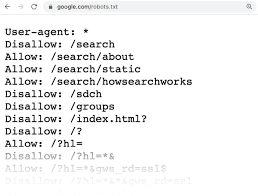
Additionally, creating this type of file can aid with search engine optimization as you are able to control which parts of your site crawlers explore and how they prioritize certain content when returning results to users who have queried relevant topics.
All in all, a robots.txt file may not seem like much but it can play an integral role in helping you reach the right people with the most desirable information from your web pages
Check Google Search Console for Manual Actions
Keeping track of your website’s manual actions is essential for good SEO, but many don’t realize how easy it can be.
Google Search Console makes monitoring these actions straightforward. Not only can you monitor manual penalties, but you can also detect any security issues and submit your sitemap to Google so they can index it correctly.
Checking Search Console regularly reduces the risk of stymying your SEO efforts, as manual actions take precedence over all other webmaster guidelines like content and link building.
To ensure you’re ‘in the clear’, it’s essential to monitor for manual actions in Google Search Console.
All you have to do is scroll down on Google Search Console’s sidebar navigation until you come across “Security & Manual Actions,” click that and then select “Manual Actions.”

You should now see a report of any detected issues – if there are any.
So if you want your website to keep performing well in search engine rankings, check out Search Console and make sure everything looks good.
Make Sure Google Can Index Your Website
Getting your website indexed by Google is key if you want to show up in the SERPs.
It can seem complicated, but it’s actually quite simple.
Start by making sure that the web pages you want search engines to index to have the correct meta tags and descriptions.
Then use the Inspect section to let Google know when you’ve made updates to specific pages on your website.
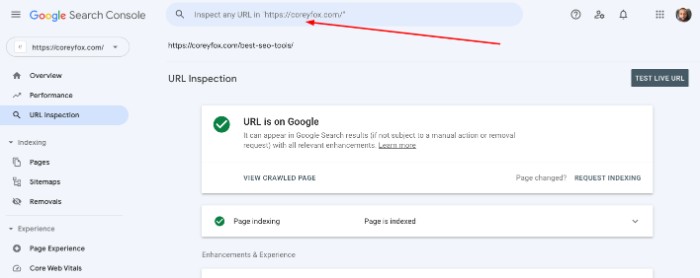
Finally, submit an XML sitemap so that there are no missed opportunities for your content to be crawled and indexed by search engines.
Following this step will ensure that Google can find your website and list it in their search results.
Keyword Research Checklist
Understand What are SEO Keywords
Search engine optimization (SEO) can seem overwhelming, but one of the most important things you need to know is to understand what are SEO keywords.
These are words or phrases that are associated with your website or blog, which increase its visibility on the SERPs.
SEO keywords can be broad terms like cars or sneakers, or more specific phrases such as “used Ford Mustang for sale.”
By incorporating relevant SEO keywords into your pages and publications, you enhance your chances of appearing in SERP results for those keywords, so it’s definitely worth getting to grips with this important concept.
Identify Your Competitors
Keeping a close eye on your competitors is one of the most important things you can do in business.
Knowing who they are, what types of products and services they offer, understanding their strengths and weaknesses, and monitoring any changes they make to their operations can help give you an edge over them.
As you understand how your competitors operate, you can analyze how their actions may shape the market you’re in and use this information to inform your own strategies.
You need to see yourself through the lens of potential customers so that you can identify any gaps in the market or opportunities for yourself that your competitors have missed.
With diligent research, staying ahead of your competition will be no sweat.
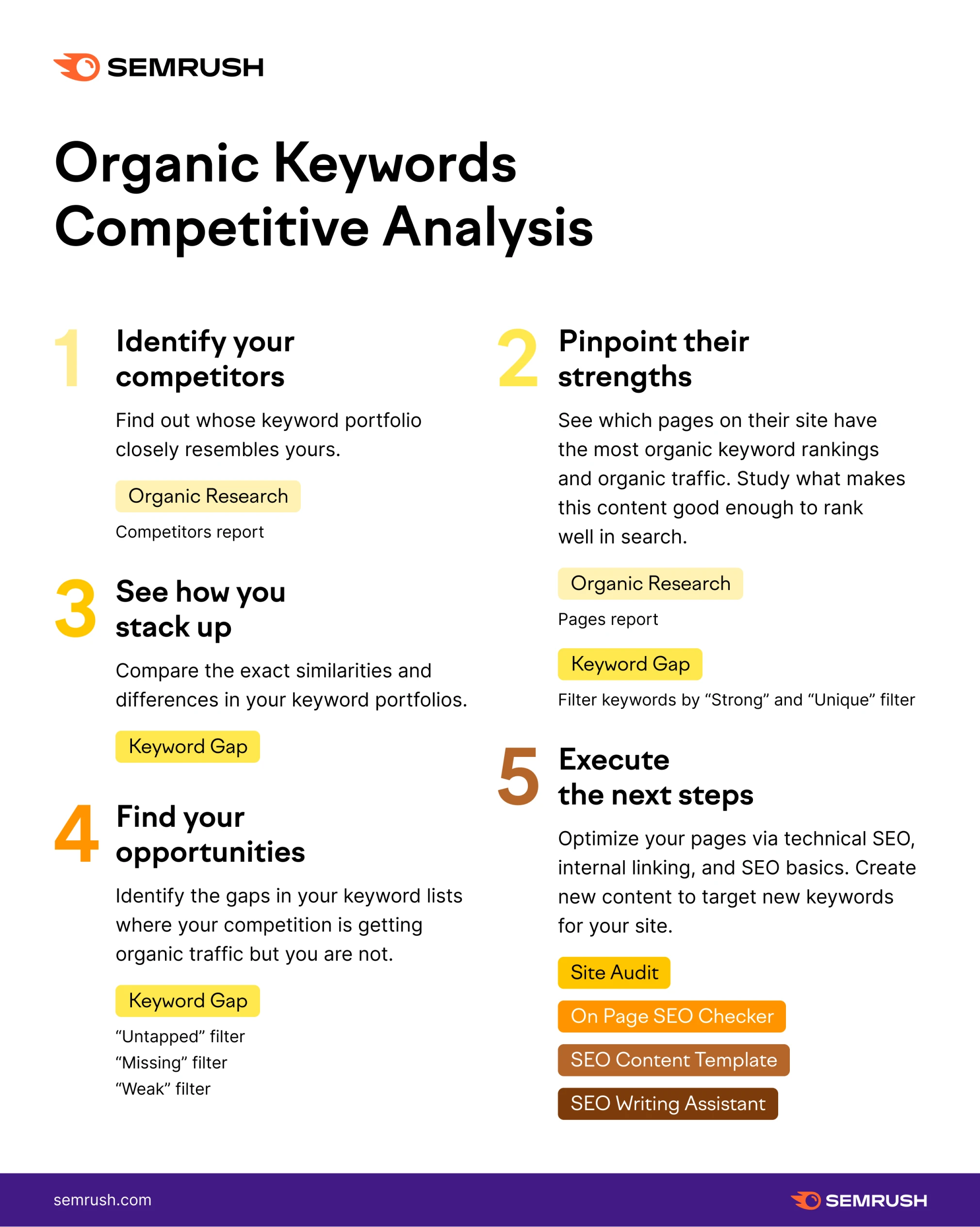
Find Your Informational and Transactional Keywords
It’s critical to pick the right informational and transactional keywords when you’re embarking on an SEO campaign.
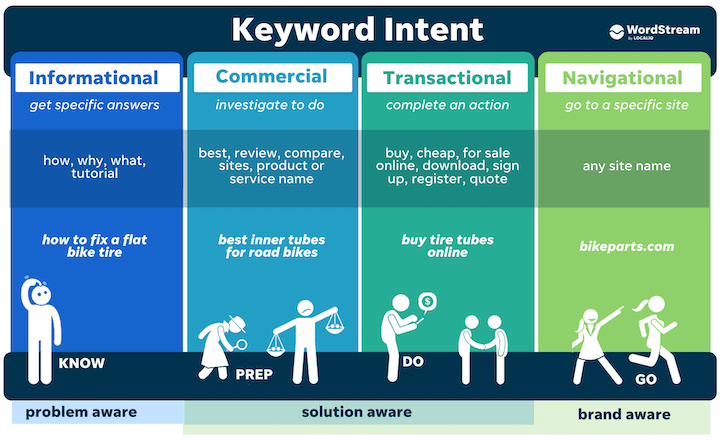
Making sure that these are words or phrases that reflect what you’d like to know more about is essential.
If they’re too general then they won’t provide any useful insights and if they’re too specific, then there may not be enough search data available so it makes sense to find the balance between them.
The best way to do this is to look over existing research on the topic and get some ideas of the most commonly used search terms.
After that, you can tailor those phrases to be reflective of your own niche.
By understanding the right keywords, you will have access to important information that helps you make better decisions when it comes to budgeting and managing your finances.
Find Long-Tail Keyword Variations
Knowing the right long-tail keyword variations can make all the difference in a successful SEO strategy.
Long-tail keywords are a great way to get your content noticed and rank higher up on the SERPs.
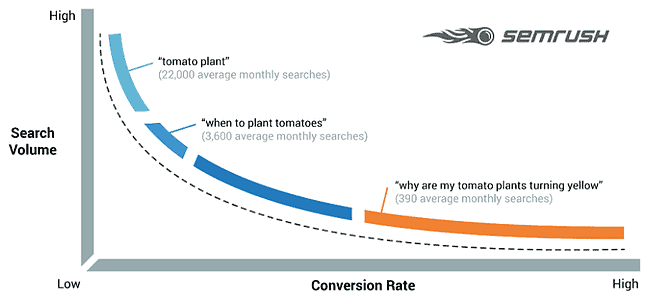
They’re more specific than generic terms, which makes it easier to attract relevant website visitors who are more likely to be converting customers.
With careful research and planning, you can pinpoint the best long-tail keywords that reflect what you offer.
Whether you’re just getting started or looking to refine your SEO tactics, finding the ideal set of phrases and words is an important step for achieving optimal online visibility and success.
Create a Keyword Map
A keyword map is a great way to visualize your keyword research and keep track of the phrases that you want to target in your content.
Creating one can help save time and reduce frustration by allowing you to quickly see which keywords are already being used, where they need to be improved or replaced, and if there’s anything missing.
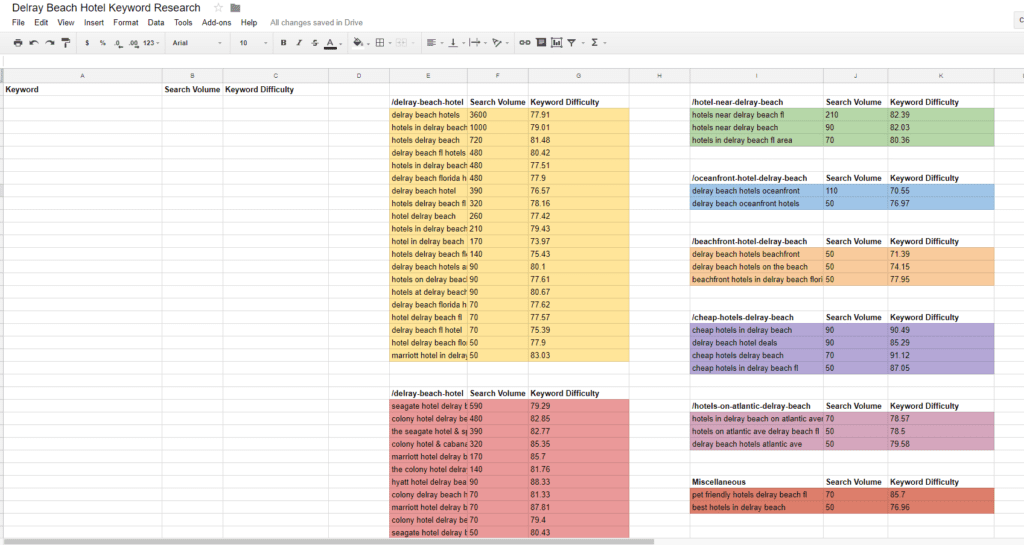
It will make it easier to select relevant phrases for both organic search rankings and paid campaigns like Google Ads.
You’ll be amazed at how much your content quality can improve when you utilize a keyword map.
Analyze the Intent of Pages That Rank
When it comes to understanding the intent of pages that rank well, there is a lot to consider.
In most cases, these pages will be expertly optimized for the target keywords and create an engaging experience for the user.
However, further consideration has to be given in analyzing why they are ranking well.
Whether the page content is highly informative or presents a unique point of view, it is usually strategic decisions like these that give pages an advantage in terms of ranking higher.
On top of that, careful attention should also be given to other factors such as writing quality and click-through rate from organic listings so that any adjustments made during optimization can provide even more value for viewers and Google alike.
Identify Questions People Ask
It’s no wonder that we turn to search engines when looking for an answer to a question.
Every day, people pose questions on the web, hoping to get precise results in a jiffy.
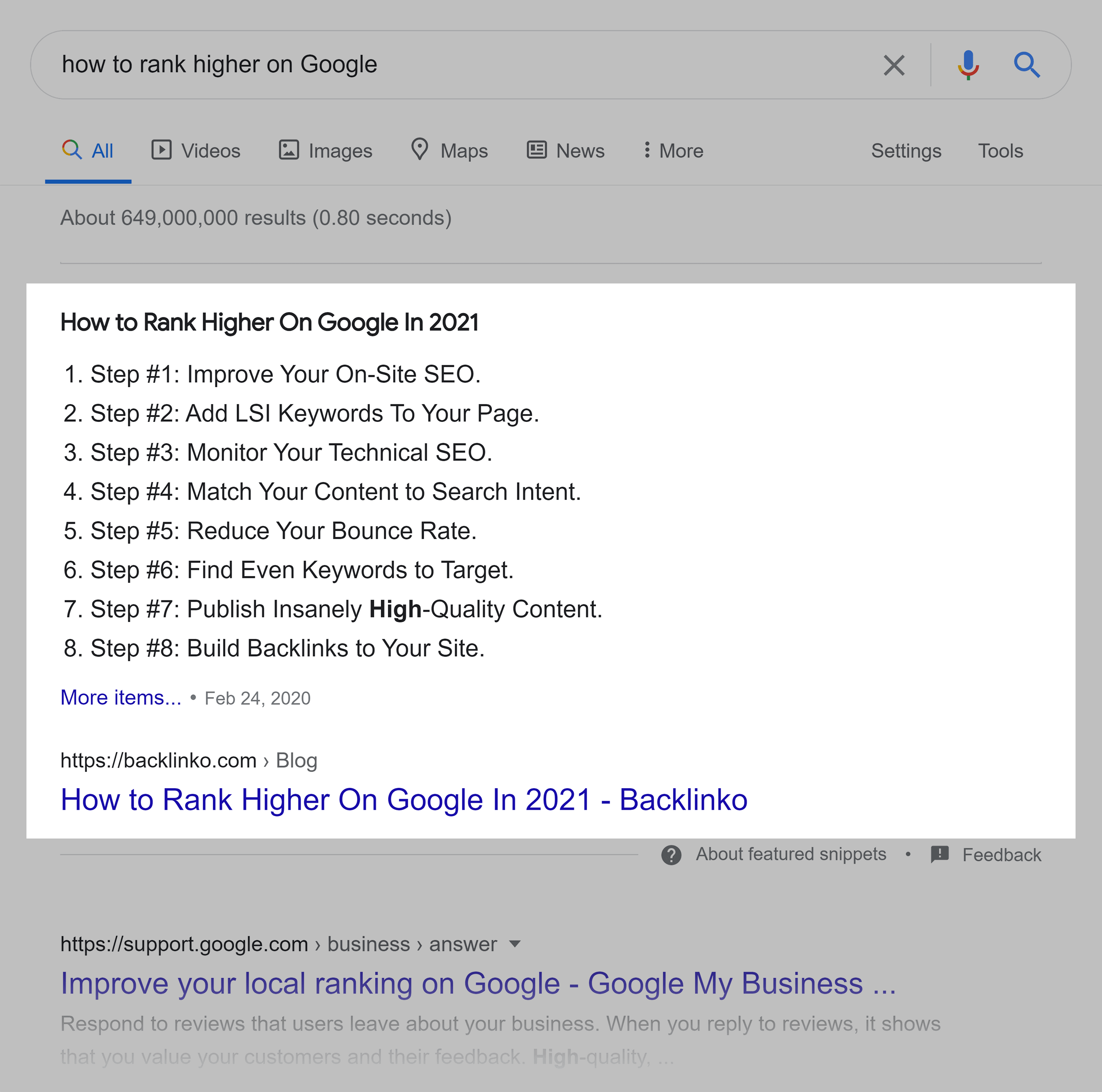
Whether people are searching for strategies on how to make money quickly or recipes for the perfect mango margarita–the possibilities are endless.
However, it can be tricky to formulate a query that will get you the most relevant results.
To improve the accuracy of the search engine’s response, it is helpful to ask specific questions such as “What is the capital of Norway?”, or “Where can I find cheap hotels in Barcelona?”
The more exact you can be about your question, the more effective your search engine results will be.
Understand Your Ranking Difficulty
Optimizing for keywords is an important part of digital marketing and website optimization, but it’s not always easy to get the process right.
Knowing where you fall on the ranking difficulty scale is a crucial first step.
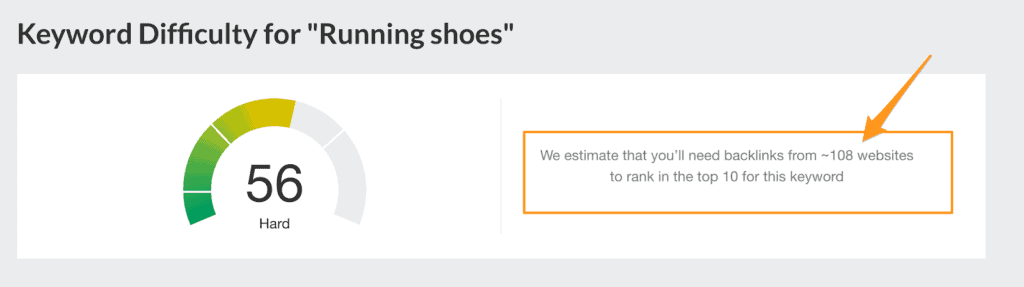
By using free or paid SEO tools like SEMrush and Ahrefs, you can gain insights into what kind of content other competing websites are producing, as well as their SEO strategies.
Rankings can range from highly competitive to moderately competitive, easy, or even relatively simple depending on the keyword, and understanding where you fit into that landscape is essential.
Technical SEO Checklist
Make Sure You’re Using HTTPS
Did you know that using an HTTPS connection is important for your safety, especially if you’re browsing online?
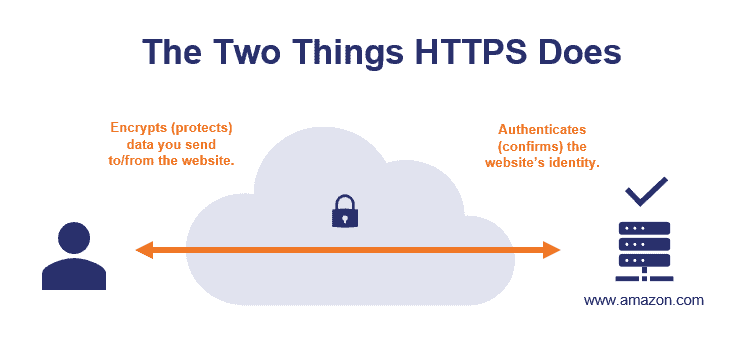
HTTPS stands for ‘Hypertext Transfer Protocol Secure’, and it’s been designed to keep your personal details safe from hackers.
Without an HTTPS connection, any data you enter will pass through the internet without being encrypted – meaning anyone with malicious intent could potentially get their hands on it.
Fortunately, making sure you’re accessing websites via HTTPS is super easy – all you need to do is make sure they have the padlock symbol in their URLs.
Whenever possible, be sure to double-check this.
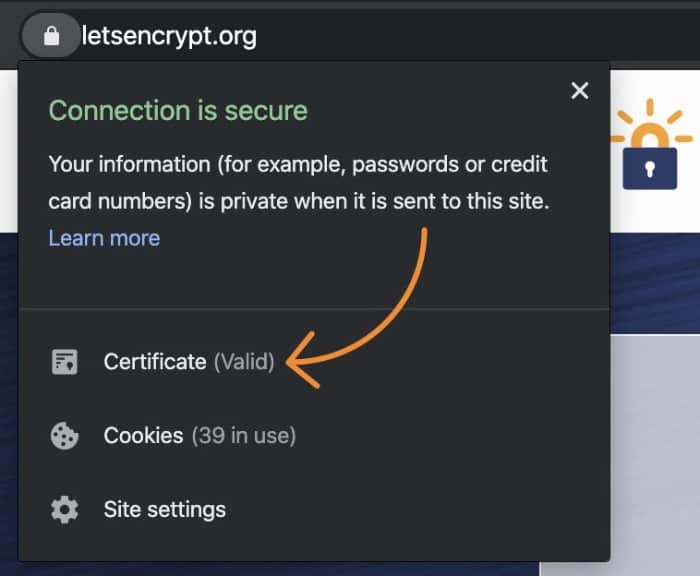
Check for Duplicate Versions of Your Site in Google’s Index
Even if you’ve designed your website to prevent it from showing up multiple times in search engine indexes, it’s always a good idea to double-check for duplicate versions.
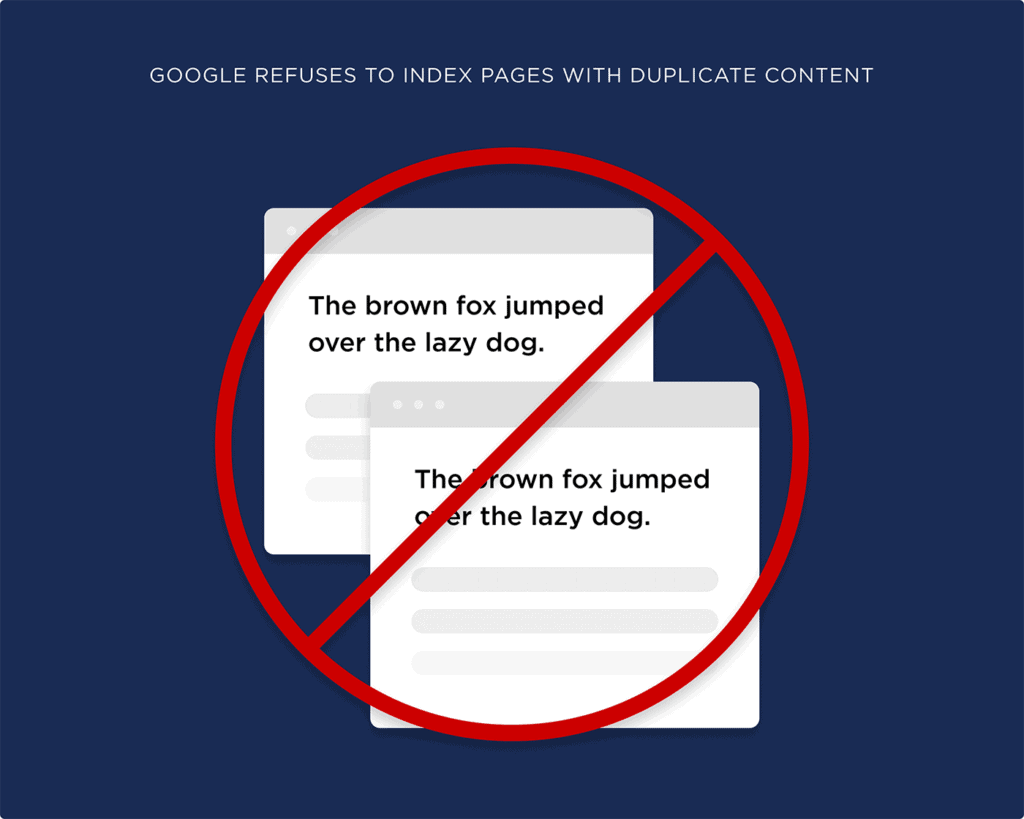
Making sure your site is represented accurately helps potential customers and clients find the content they are looking for quickly and efficiently, as well as helps keep any malicious intent at bay.
Performing an audit of sorts to check for duplicate versions of your site using Google’s index is a smart way to maintain a healthy web presence.
Not only is it relatively easy, but it won’t take long either, making it the perfect addition to your site maintenance checklist.
Find and Fix Crawl Errors
If you manage a website, then crawl errors are something that should be on your radar. They can interfere with how your website functions and appear in the SERPs.
Crawl errors occur when search bots are unable to navigate through the code on specific pages of your site, usually caused by broken links or invalid server responses.
Fortunately, finding and fixing them is relatively simple; you just need to locate what webpage the error is occurring on and use SEO tools like Google’s Search Console to pinpoint the exact issue.
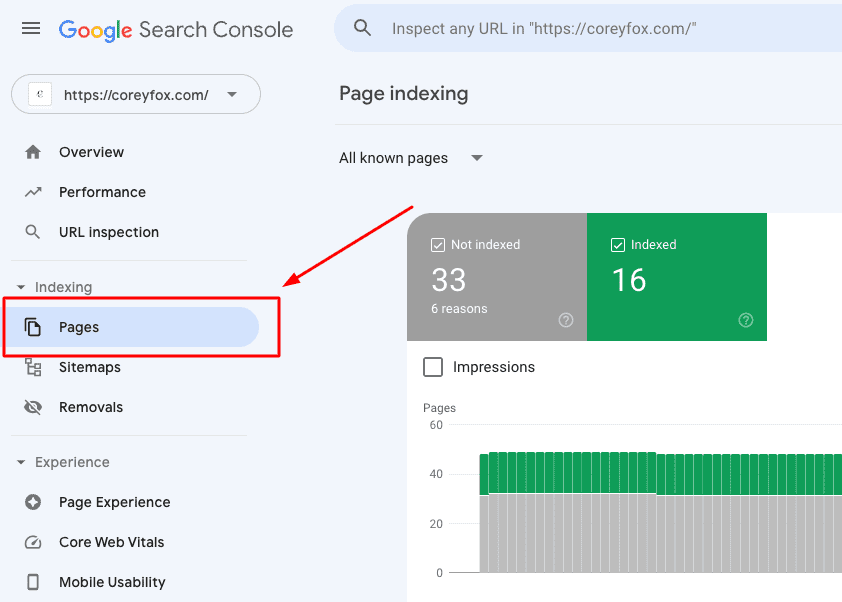
In addition to preventing proper indexing, crawl errors can also lead to delays in your website’s updates being reflected in SERPs, which can decrease user trust in the validity of your content.
To prevent such issues from occurring, it’s important for you to regularly monitor your websites for any crawl errors and work quickly to fix them.
Improve Your Site Speed
One of the most important things you can do to improve the performance of your website is to optimize its speed.
A faster-loading website has been shown to result in more engagement, better user satisfaction, and longer visitor dwell times; all contributing factors to increasing the success of a site.
Using a tool like GTMetrix can show you how fast your website is loading.
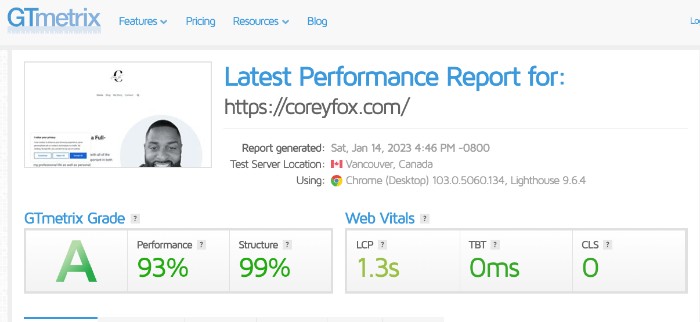
High bounce rates are viewed unfavorably by search engines as they indicate that users are not finding what they were looking for on your site, which can result in lower rankings and decreased visibility.
Implementing better website speed techniques can help you hit these goals and take your business to the next level.
Whether it’s reducing the size of large images or compiling dynamic CSS and JavaScript codes, there are several ways to increase speed performance without sacrificing your design or functionality.
Fix Broken Internal and External Links
Broken links can be a huge issue if they’re not caught and addressed. Not only does it disrupt your page’s flow, but it also throws off SEO rankings.
When a broken link is clicked, it may return a 404 error code instead of the expected content, leading to an unpleasant and confusing user experience.
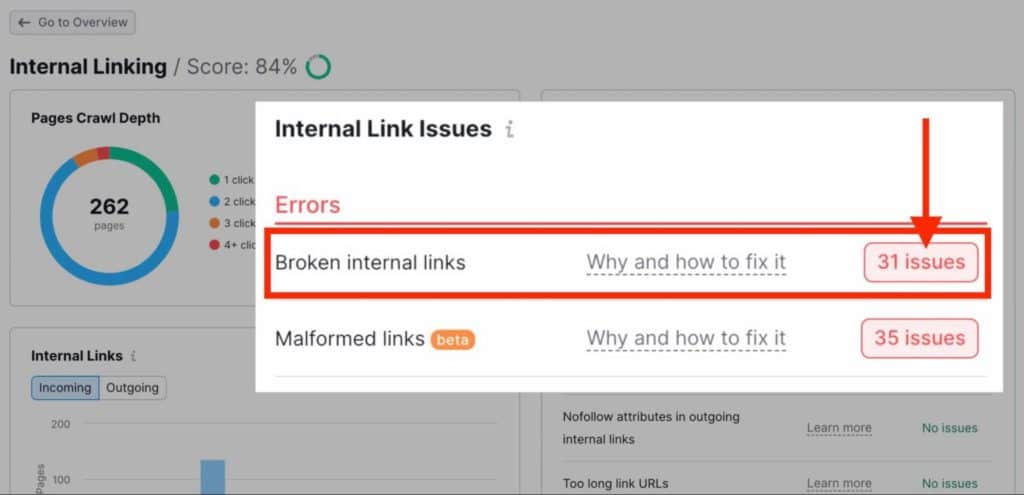
Imagine how frustrated visitors get when looking for information and instead getting a frustratingly blank page or error message.
To prevent this from happening, we need to make sure all our internal and external links are in working order. It’s easy to create redirects with 301 forwarding that points to the correct link so people can land on the intended target.
It takes some quick troubleshooting and some detective work to track down and fix broken links, but it’s worth the effort – you don’t want to lose any of your hard-earned web traffic.
Find and Fix HTTP Links on HTTPS Pages
If you want to make sure your own website is secure and reliable, you must check all of the links on your HTTPS pages.
Even if they were set up as HTTP by default, they will redirect to an insecure page if a user clicks on them.
To ensure that these links are secure, you need to search through your web pages for any HTTP links and manually change them to HTTPS.
Not only does this create a more trusted user experience, but it also keeps vulnerable data from being exposed.
Taking the time to fix HTTP links is an easy and important step that should be taken if you care about your website’s security.
Make Sure Your Website Is Mobile-Friendly
With the rapid growth of mobile device users, it’s essential that your website is optimized for their use.
This means having a website that is fast on phones, easy to use, and has pages that look good no matter what size the screen is.
Google’s Mobile-Friendly Test can do just that.
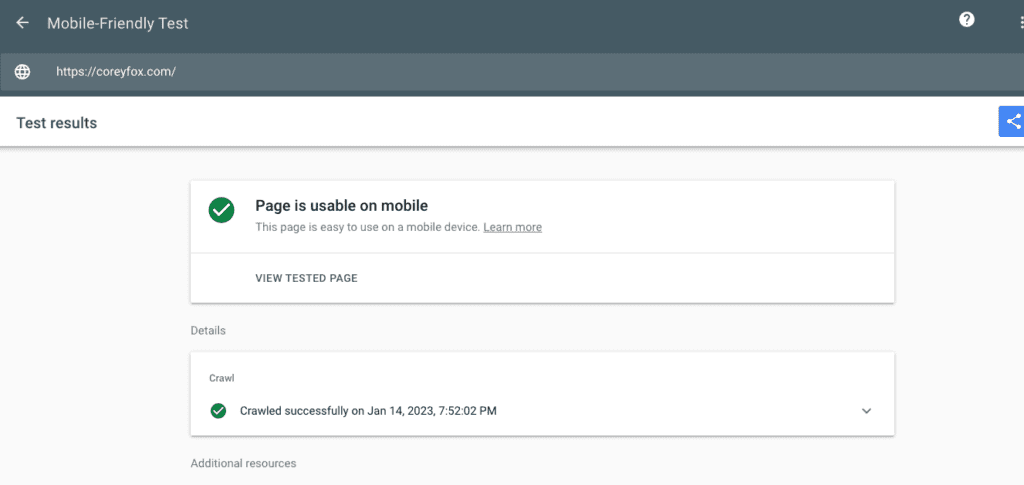
Investing in a responsive design that adjusts to the user’s device will help provide the best experience possible and ensure better visibility in the search results which can lead to increased traffic and conversions.
Additionally, consider optimizing elements such as images and videos for mobile viewing as they can significantly impact loading speeds when done incorrectly.
Use an SEO-Friendly URL Structure
No matter what industry you’re in, making sure your website is mobile-friendly should be a top priority.
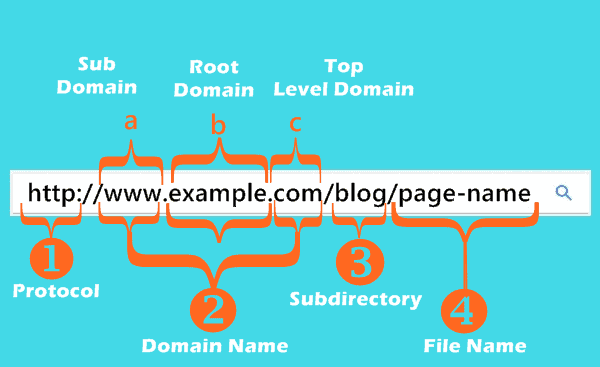
Since most people browse and purchase online via their phone or tablet, having a mobile-optimized site ensures visitors will have a smooth and enjoyable experience while they’re interacting with your business.
This can help engage potential customers and bring them back to the website more often.
Mobile-friendliness also helps improve site rankings on search engines so more people can find your business.
Invest the time and energy into making sure that your website is optimized for mobile users – it will pay dividends in increased traffic and ROI over time.
Add Structured Data
Schema markups are an effective way to boost your website’s performance and make it stand out from the competition.
Although Schema markup is not necessarily a direct ranking factor, it has a significant impact on establishing context.
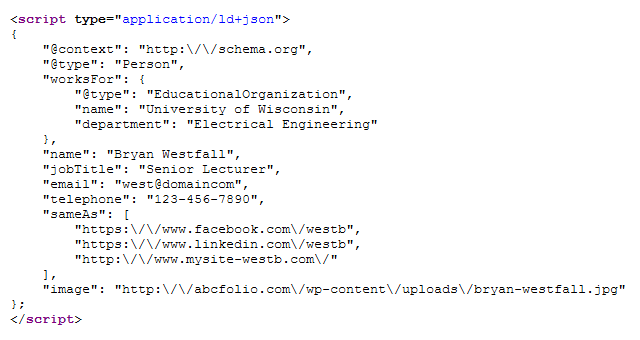
Structured data is a form of microdata HTML tags added to webpages that allow search engine crawlers to better understand the content on your site, allowing you to appear higher in search results.
Executing a schema markup also helps your visitors have a better user experience with structured preview data appearing in search engine results, informing them about your content with just one glance.
If you want to get ahead in online visibility and gain more traffic, adding structured data using schema markup is definitely worth considering.
You can use Schema plugins if you’re using WordPress or you can use this Schema Markup Generator Tool and build it from scratch
Check Your Site’s Crawl Depth
Knowing how deep your website’s search engine crawling goes is essential for maintaining a successful online presence.
Search engine crawlers analyze the content on your website to help them determine how highly to rank you in search engine result pages.
However, it’s possible for crawlers to get stuck and unable to reach parts of your website.
If that happens, it can be detrimental to your SEO rankings since these parts won’t be indexed by the search engines.
Make sure you check the crawl depth of your website’s content in order to make sure you’re not missing out on any vital pieces of information or content.
A tool like Screaming Frog can do just that.
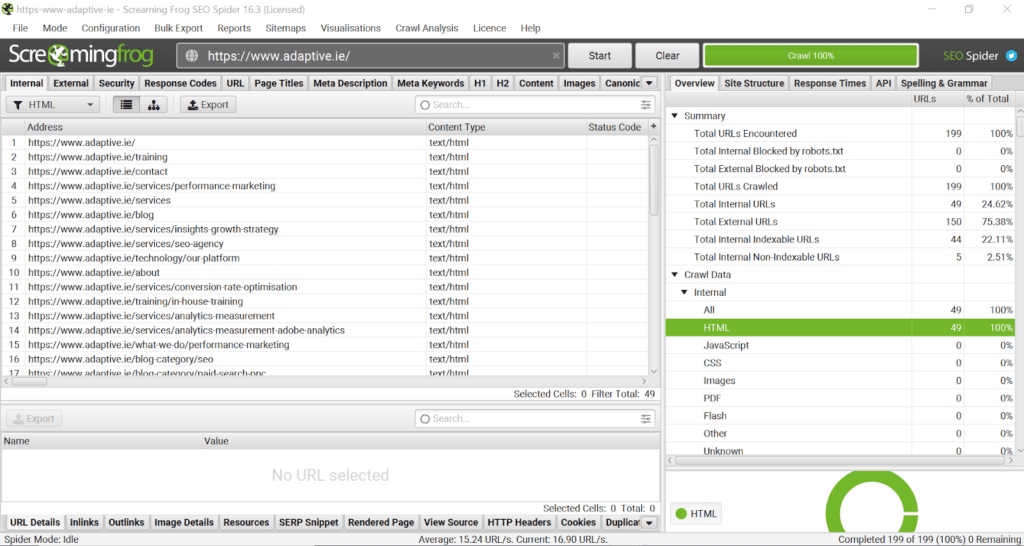
With proper analysis and monitoring, you can feel confident that your website is giving its users the best experience possible while also performing well in organic searches.
Check Temporary 302 Redirects
Checking your website for temporary 302 redirects can be an important, albeit oftentimes overlooked, part of maintaining your site’s performance.
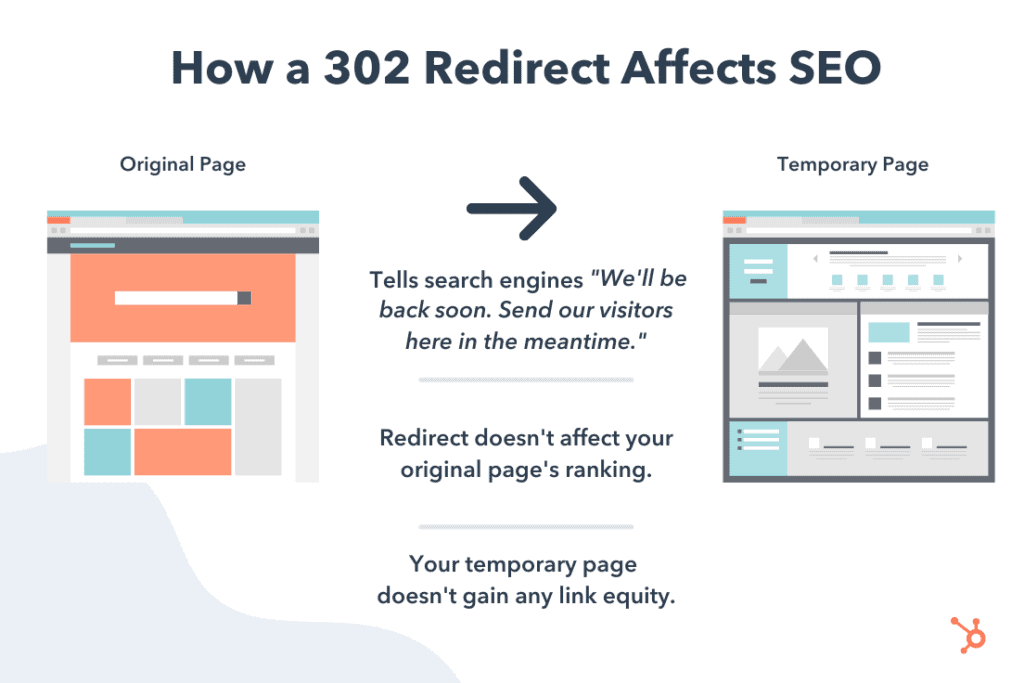
This process essentially entails directing one URL to another temporarily – in some cases as part of a maintenance routine. Imagine that you want to make changes to your site without making them visible until they’re ready: that’s where 302 redirects come into play.
They allow you to pause the process and direct users back to the page they were previously looking at, rather than causing confusion with a 404 error page.
When done correctly, this can help improve the overall user experience by ensuring users don’t stumble across unexpected maintenance pages or errors.
So if you’re looking to maintain a seamless experience and ensure that visitors are able to easily find what they’re looking for, checking for any temporary and permanent redirects on your website is definitely worth taking the time out to do.
Find and Fix Redirect Chains and Loops
Keeping up with website maintenance is essential to keep your content performing at its best.
One task every webmaster should have on their radar is finding and fixing redirect chains and loops. In web development, a redirect is used when you need a user to go to a different URL than the one they requested.
Redirect chains occur when multiple redirects are required before reaching the destination URL, while loops happen when URLs get stuck in an endless cycle of redirected URLs.
Finding and fixing these issues can boost page speed and enhance the overall user experience – both of which are key ingredients to a successful website.
Content and On Page SEO Checklist
Use a short, descriptive URL
From your company’s website to your social media, using a short, descriptive URL is key to keeping customers interested in clicking.
By condensing URLs into briefer versions, you can help customers navigate quickly and directly to the page they’re looking for.
For example, instead of using www.example.com/product/123456789 use www.example.com/product/widget-x.
Take it a step further and customize shorter URLs with keywords and acronyms; this makes them easier to remember so customers can quickly link back without searching.
Keep web pages organized by utilizing unique URLs rather than allowing them to all be attached to one common link – that way nothing gets lost in the shuffle.
Making the most of short, descriptive page URLs also assists with improving SEO practices, helping you stay ranked as close as possible to the top of google search results.
Find and Fix Duplicate, Missing, and Truncated Title Tags
Search engine optimization can be a lot of work but keeping up with title tags for your website is important.
Duplicate, missing, and truncated title tags can really hurt your ranking in search engine results.
Thankfully, finding and fixing them doesn’t have to take much time if you have the right tools.
Start by running a crawl of your site that will tell you which pages are affected by duplicates or missing tags.
Then, review each page one by one to make sure that each title is appropriate for its context.
Last but not least, utilize a web tool like Screaming Frog SEO Spider to audit your site and fix any issues related to tags before you submit it to search engines.
In no time at all, you’ll have well-organized titles that keep your rankings lifted.
Find and Fix Duplicate and Missing Meta Descriptions
If you want your website to be seen and properly indexed on Google, you’ll want to make sure a meta description for your pages and posts is up-to-date.
As a heads up, Google rewrites meta descriptions over 70% of the time to best match search intent.
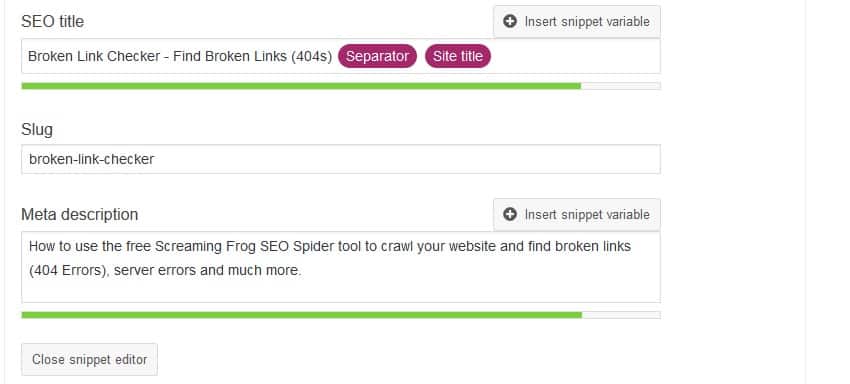
Duplicate and missing meta descriptions can hurt your rankings – so it’s important to regularly scan and find any errors.
Easily identify a duplicate or missing meta description by using an advanced tool that allows you to see exactly what changes need to be made.
With this tool, you’ll have essential visibility into the issue within minutes – saving you time and money in the long run.
Start finding and fixing any duplicates or missing meta descriptions today.
Find and Fix Multiple H1 Tags
Having multiple H1 tags can confuse search engine bots, resulting in your pages not being properly indexed.
It’s a good idea to go through your web pages and make sure that you only have a single H1 title tag per page.
Craft a Captivating Title Tag.
Similar to URLs, title tags show in Google’s search results and help searchers comprehend the page content.
It is suggested that your target keyword should be included in the title tag for best SEO practices.
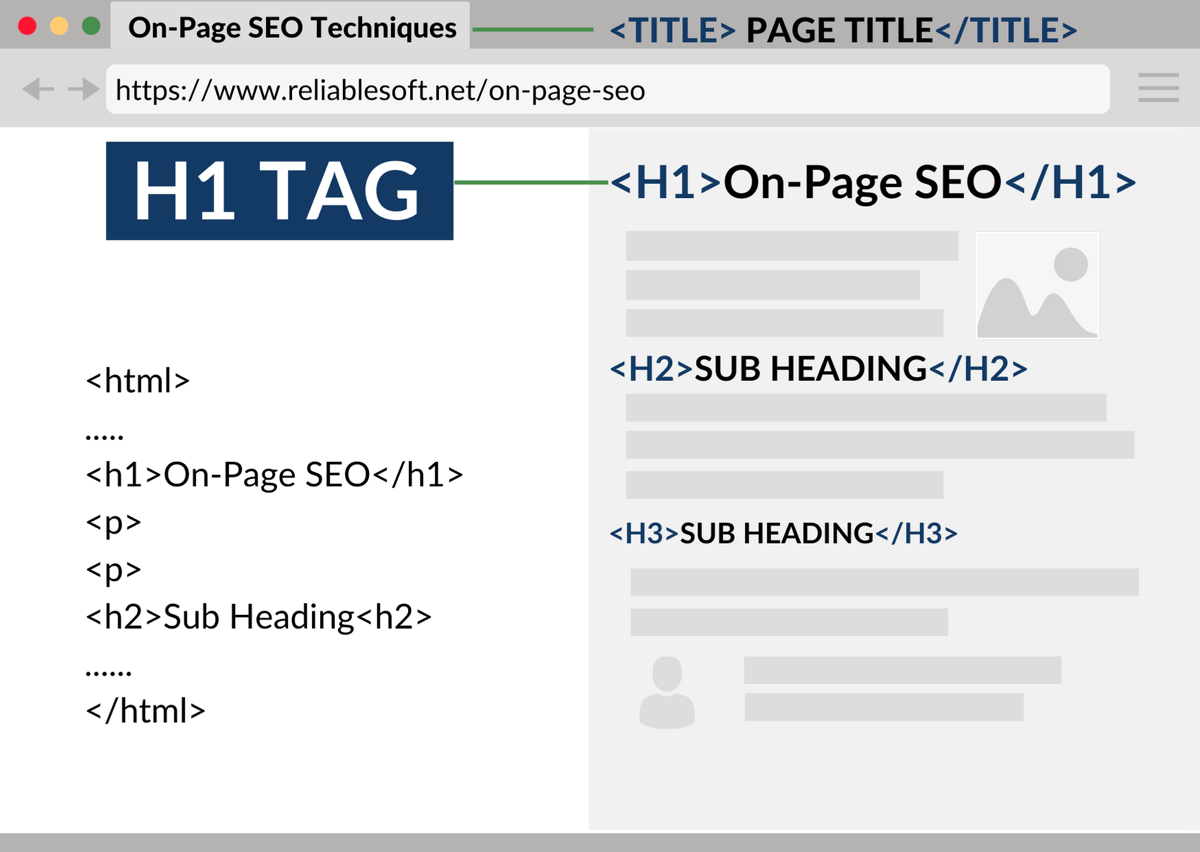
Be aware that some content management systems will automatically generate an H1 title tag for each article title and this can mean that you have multiple H1 tags on one page, so double-check before making any alterations.
Not sure where to start?
All major website builders have an SEO checker within them which will be able to quickly detect if you have multiple H1 tags on a page.
Improve Title Tags, Meta Tags, and Page Content
Title tags and meta tags are important parts of the back-end of a webpage that must be kept up to date in order for search bots to index it correctly – as well as make it easier for human visitors to understand what the page contains.
Making sure the page content offers valuable information such as tips and tricks related to the topic of the page can result in more organic traffic over time.
However, remember not to overload the page with too much information that may be hard to process; keep it simple and concise.
Add a Table of Contents
Adding a table of contents to your written work can be incredibly beneficial. It provides an easy way to navigate the document, making it easier to quickly access necessary information or review specific topics.
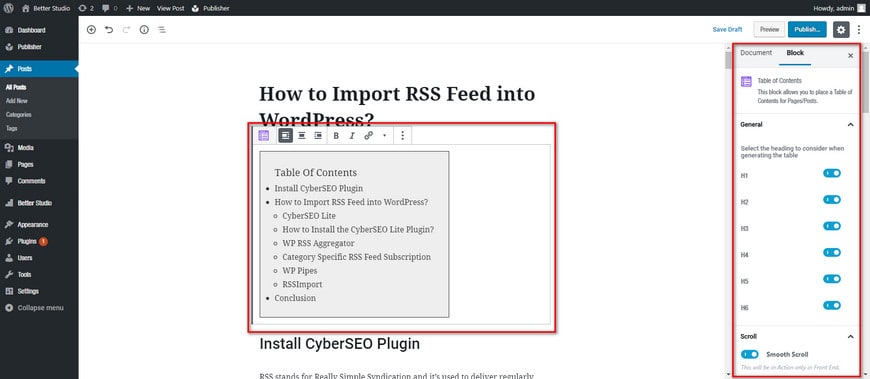
A table of contents can improve your readers’ experience by helping them quickly understand the structure of the text and find what they are looking for without having to search for it.
Additionally, including one helps to demonstrate a more professional-looking layout of content and it makes longer documents much more manageable.
Having a clear table of contents that is properly formatted with headings and anchor links will help make your site more user-friendly and boost its SEO potential.
Audit Your Site’s Existing Content
Regularly auditing your website’s existing content can have a huge impact on your site’s performance.
It is a great way to keep track of how your content is performing and to identify any areas of improvement.
You can use tools such as Google Analytics or HotJar to help assess the success of each page, allowing you to measure pageviews, time on page, bounce rate, and conversion rates.
Also, reading through the content on each page in detail gives you an opportunity to update any outdated material or double-check for typos that are potentially hampering the user experience.
With even small changes having the potential to make a big difference, regularly auditing your site’s existing content should be an integral part of any website maintenance plan.
Use Short Sentences and Paragraphs
Writing blog posts and pages can be really overwhelming when you don’t break up your text.
You want to make sure your readers stay engaged, and one of the best ways to do that is to use short sentences and paragraphs.
This way, you prevent information overload while still conveying the message you want to get across.
Hemingway is the perfect solution if you’re looking to improve your writing.
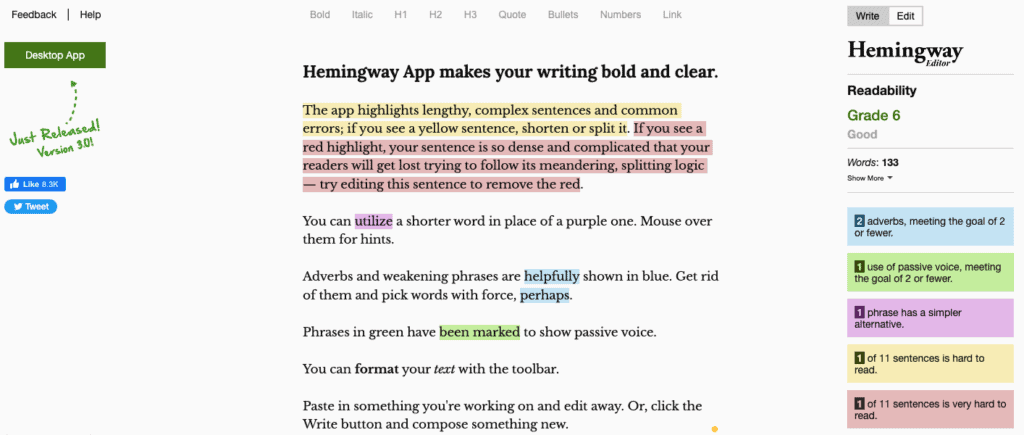
This free, browser-based tool not only informs you of your current grade level but also provides helpful suggestions on how to make it better.
Allowing writers to craft higher-quality content with ease and confidence, Hemingway has quickly become an invaluable resource in today’s digital world.
Just try it out with your next post.
Shorter sentences make a world of difference.
Ensure Images Use Alt Text
Alt text provides non-visual users with information about the content of an image, enabling them to better understand the overall message or purpose of a web page.
By optimizing your image alt text, you can potentially experience greater website traffic from both Google and its Image search engine.
It also allows search engine crawlers to index your website according to its content, making it easier to find during a search query.
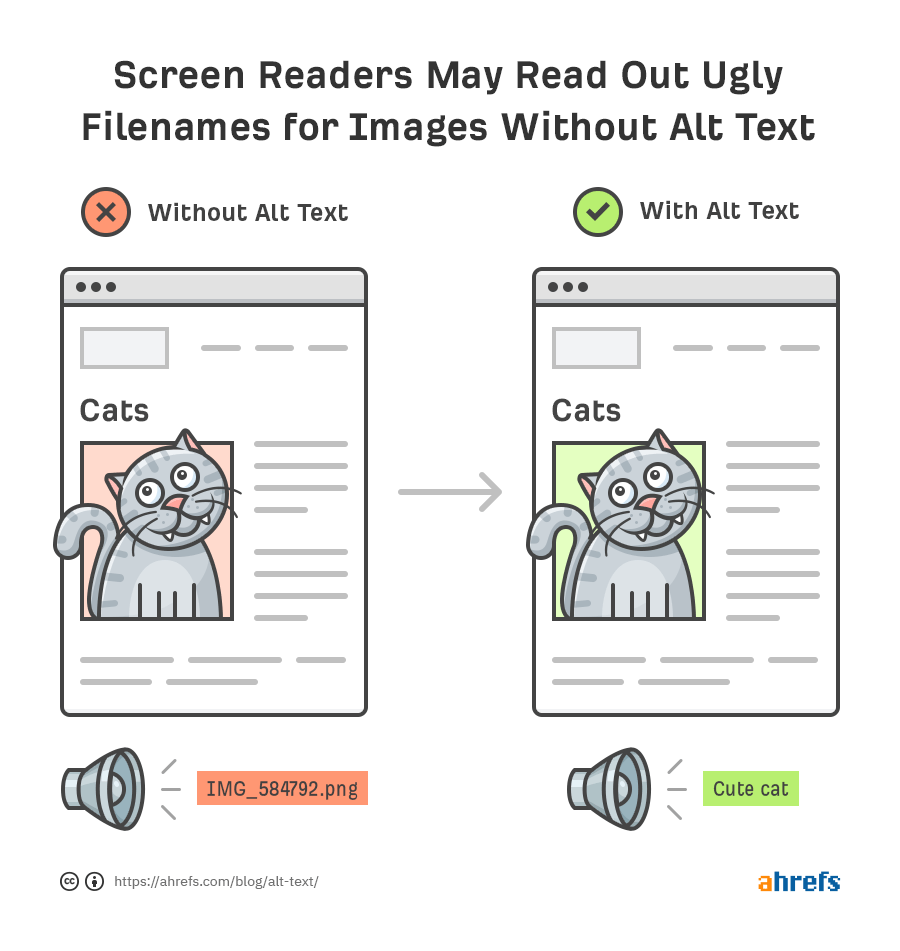
Every business should prioritize adding alt text whenever they add new images online – it’s good for inclusion, understanding, optimization, and ultimately a successful digital transformation.
Improve Internal Linking
Internal linking can be an incredibly powerful tool for improving your website’s usability and SEO presence.
By strategically connecting related posts and pages throughout your site, you are not only providing your readers with helpful information, but you’re also boosting your ranking in the SERPs.
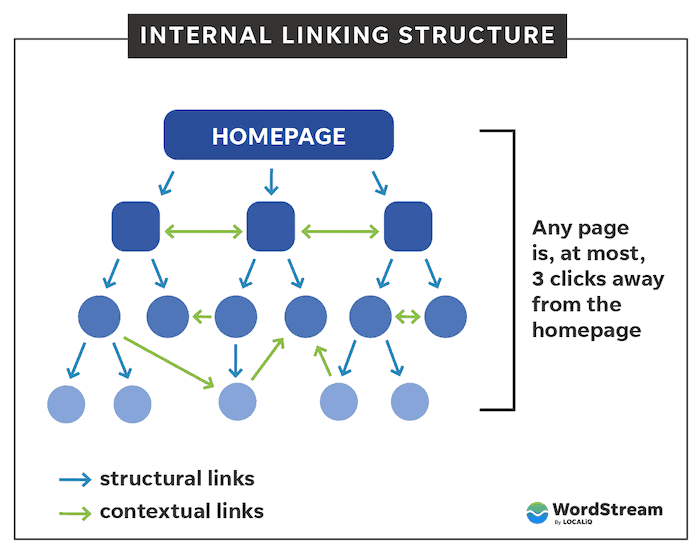
Hyperlinks from one page to another within the same website help search engine bots find and crawl the deeper pages on the domain, which can increase traffic to those pages.
Also, internal linking is a great way of grabbing visitors’ attention by suggesting relevant content that can keep them engaged and coming back for more.
Find and Fix Keyword Cannibalization Issues
Keyword cannibalization is an issue that many website builders come across and need to fix.
It occurs when websites compete with each other for rankings, using the same set of words.
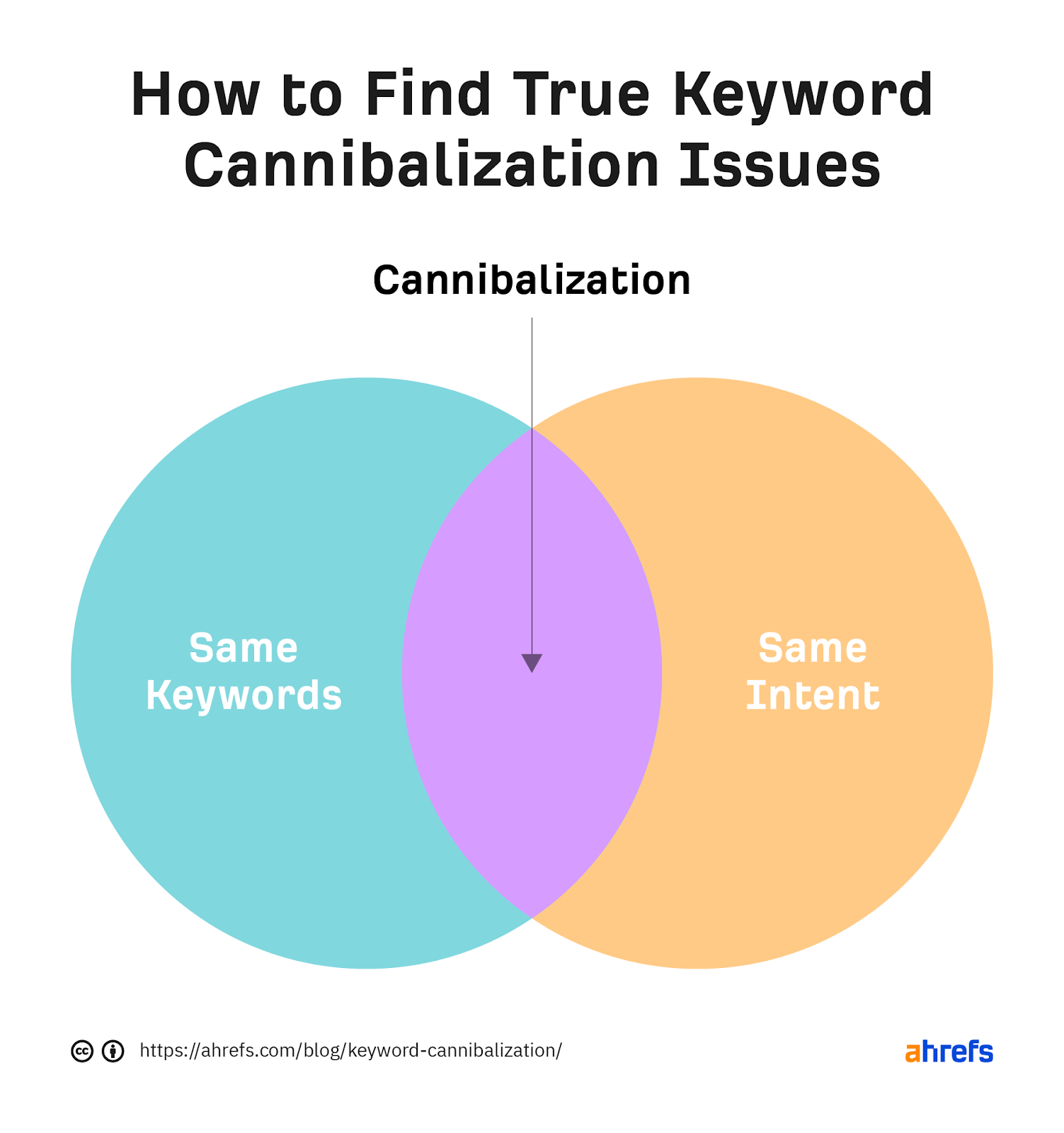
Unfortunately, this can eventually lead to confusion among search engines, hurt web traffic, and decrease your visibility on results pages.
Fortunately, though conquering keyword cannibalization can be tricky at first, it’s doable with a few tips.
Take time to audit your website pages to uncover duplicate content and identify groupings of similar topics or pages; use analytics software to track internal linking; and remove any links that could be hindering overall website performance and pecking order.
Making a few minor updates can dramatically improve the effectiveness and reach of your website.
So don’t wait to get started.
Find and Fix Orphan Pages
Not sure what an orphan page is? No problem!
Orphan pages are web pages that exist within a website but have no links or navigational paths to them.
Without bringing attention to these pages, they can be left unresolved and provide a less-than-ideal user experience.
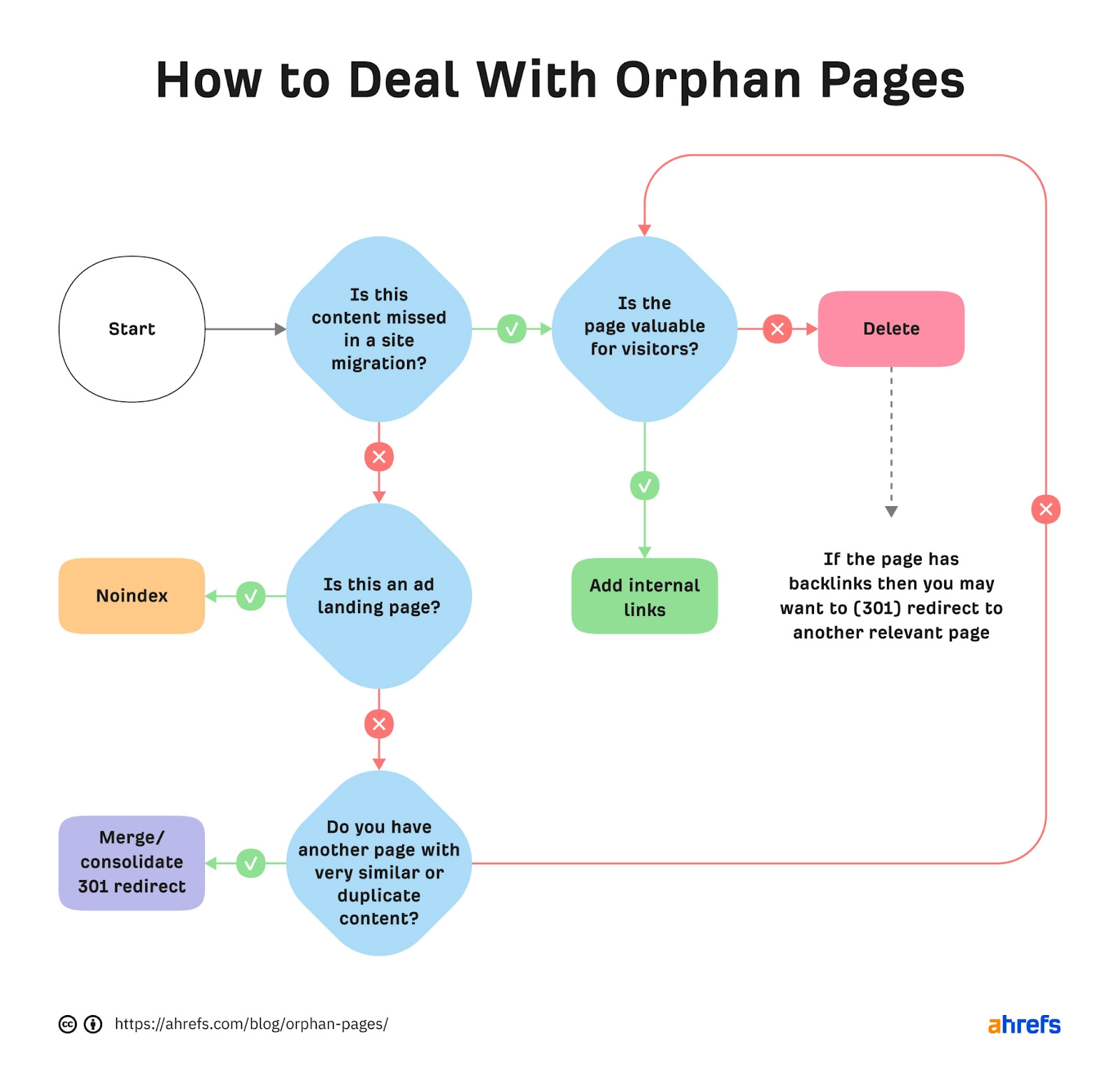
To avoid this, there are several ways you can find and fix these forgotten pages.
You can use crawler SEO tools like Screaming Frog SEO Spider or even SEMrush to detect any broken links and generate XML sitemaps that list all the found URLs.
Additionally, you should consistently review the structure of your website for any inconsistencies or unexpected changes that may hint at orphaned pages.
Taking proactive steps like these will ensure all the content on your website remains easily discoverable and enjoyable for users, helping keep any orphan pages from existing on your site in the first place.
Optimize your content for E-A-T
Writing content with a focus on Expertise, Authority, and Trust (known as E-A-T) is becoming more and more important for online success.
It’s essential to make sure your audience feels that you know what you’re talking about and can be trusted to present reliable information.
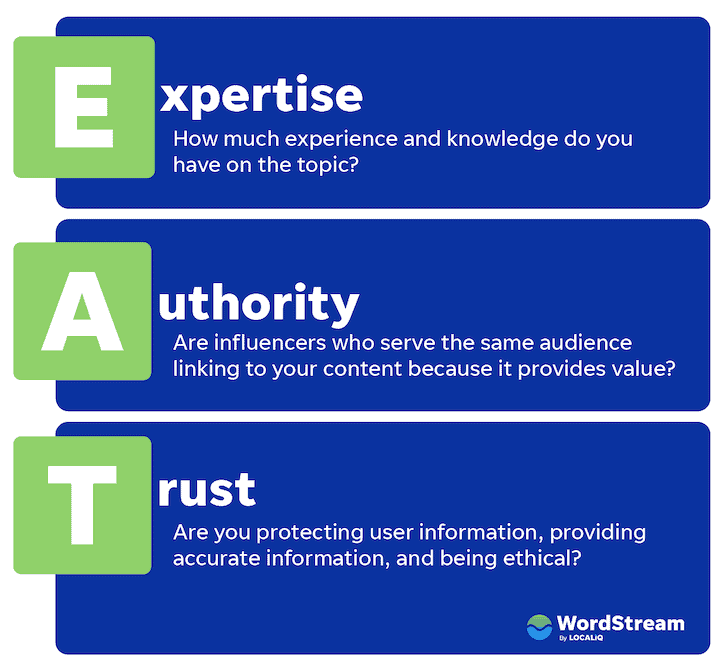
Aiming for expertise may feel intimidating, but it doesn’t have to be. It begins by making sure you’re doing your research and using the best resources available.
Make sure you keep up with the latest developments in your topic area. Include valid sources in your writing – like professionals or experts – and link out to them whenever possible.
When you write with these tips in mind, your readers will notice the effort and reward you with their trust.
Ensure Your Site’s Content Is Up to Date
Stale content can turn off potential customers from your website and decrease your search engine rankings.
Websites that have fresh and updated content represent trustworthiness and enthusiasm to potential customers.
Keeping content up to date also prevents your visitors from being directed to outdated information, allowing them to feel secure in their decision-making process when on your site.
When updating content, make sure you are keeping a consistent voice and tone.
Keep an eye out for how people are responding to changes made – if there is a significant drop in engagement or user behavior after the updates, don’t be afraid to change the changes back.
Off-Page SEO & Link Building Checklist
Analyze Your Competitors’ Link Profiles
Keeping a close eye on your competitors’ link profiles will help you understand better what works and what doesn’t in terms of SEO, content marketing, and link building.
This will give you invaluable insight into their strategy, allowing you to learn from their successes and failures while also giving you the opportunity to come up with fresh, more effective approaches yourself.
A thorough analysis of your rival’s links can inform your own approach, so it pays to study them closely.
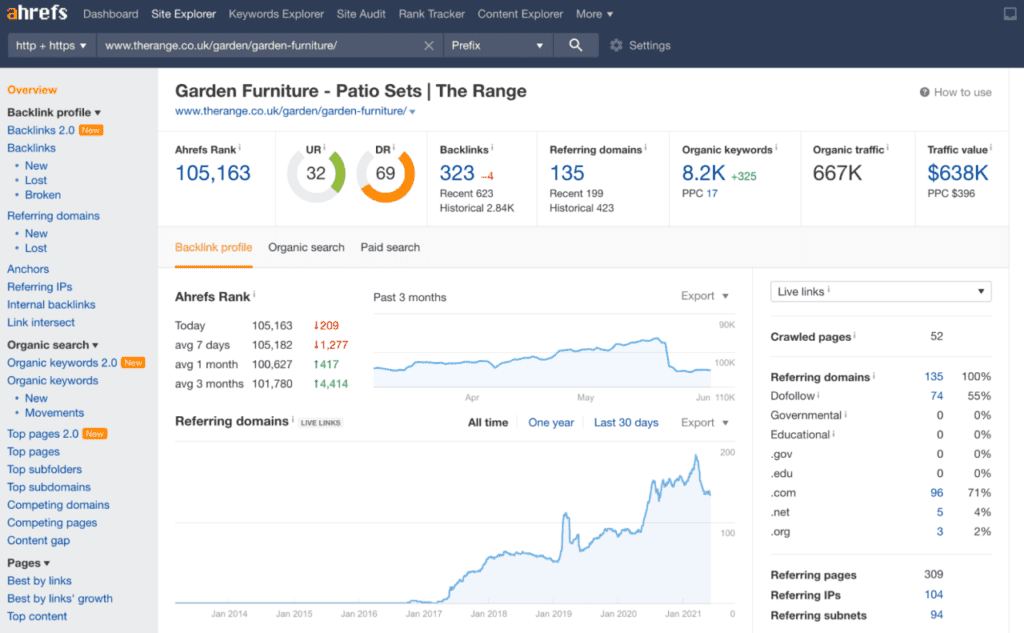
It is never wise to underestimate the competition so ensure that you assess their progress constantly if you want to stay ahead.
Conduct a Link Intersect Analysis
Want to get a better idea of your target market?
Conduct a Link Intersect Analysis by finding websites related to your particular niche and connecting the dots.
This technique provides an in-depth understanding of which pages, websites, and blogs are accessible to potential customers.
It also gives insight into their behavior and scrolling patterns—all valuable information that can be used to build marketing campaigns more tailored to them. It is time-intensive work but if done correctly, it can produce powerful data about current trends in popular culture.
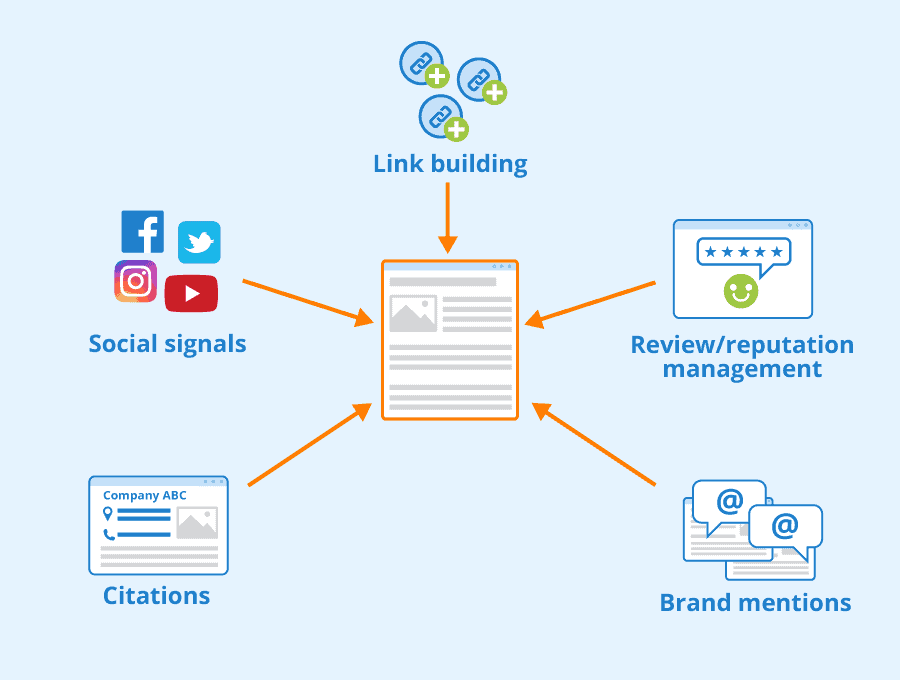
Plus, you’ll have a better idea of who your target audience really is.
Turn Unlinked Mentions Into Links
Wouldn’t it be great if you could use one click to turn all your unlinked mentions into links?
You can, and it’s easier than it sounds.
All you have to do is find an efficient tool like Ahrefs that will recognize any traces of unlinked mentions on your page and then automatically link them.
This can save you time and frustration while making sure your page remains connected with all its relevant content.
Publish Guest Posts
Generating quality backlinks for your website can be a daunting task, especially if you’re starting from scratch.
That’s why many web managers have discovered that publishing guest posts on websites related to their industry is a great way to gain traction.
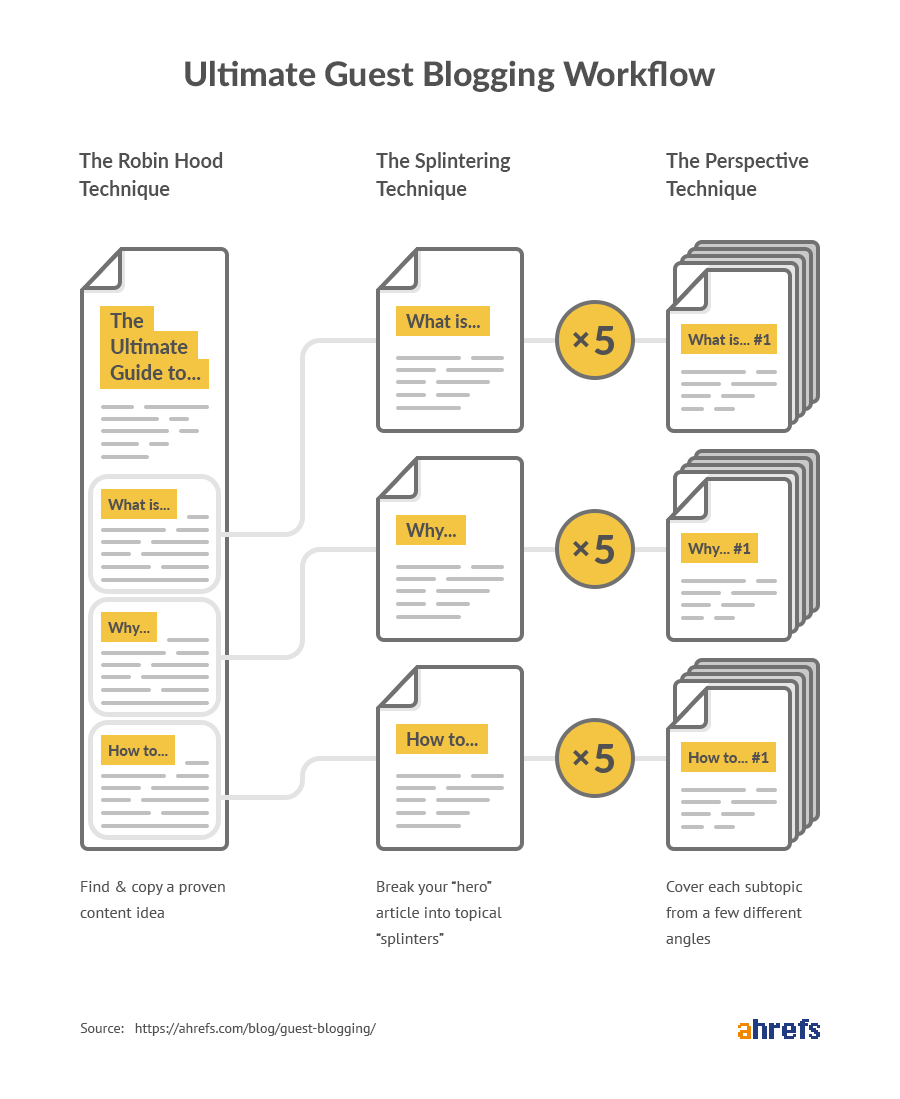
Not only will it bring in potentially high-quality backlinks, but it also helps to establish your reputation as an authority in the industry by bringing your insights and knowledge directly to readers of other websites.
And if that wasn’t enough reason, guest blogging also helps to create new connections with other professionals, which can often lead to more business opportunities.
Pitch Resource Pages
Crafting resource pages is an excellent method to build links and elevate your website’s search engine rankings.
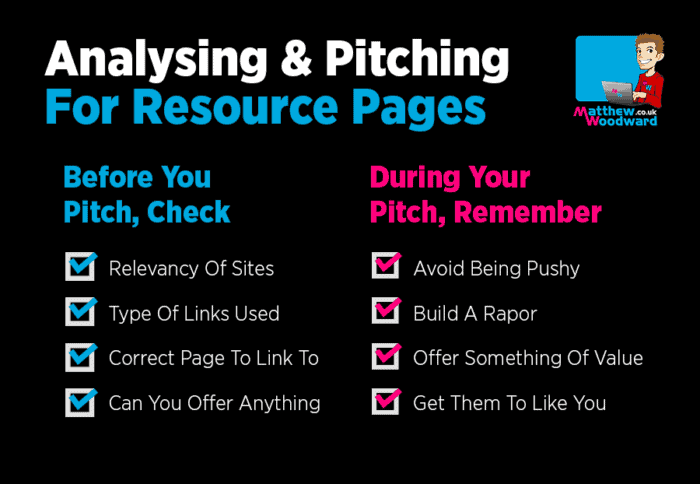
Not only will it showcase your knowledge, but you can also get more visibility with potential buyers.
This gives you the chance to develop relationships with other websites while simultaneously creating authoritative source pages that cater to specific needs – resulting in enhanced visibility for yourself, greater value for readers, and drawing clicks from a broader audience.
Find New Link Building Opportunities
When it comes to SEO, link building is one of the most important building blocks to success.
Linking to other sites across your domain allows search engines like Google to recognize your site as trustworthy and authoritative, boosting your rankings in the process.
But after some time, you may find yourself running out of ideas for new link building opportunities.
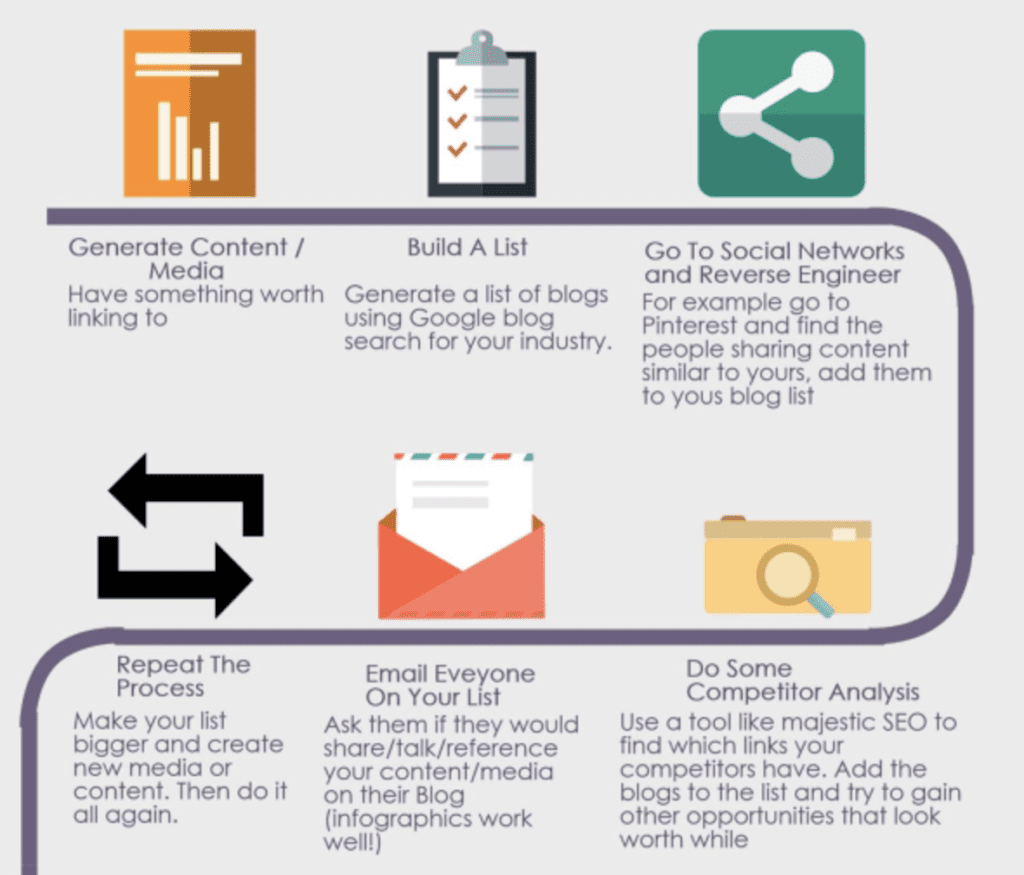
Don’t worry, though, there are plenty of methods you can use to sniff out new potentials.
Finding sites with a high Domain Authority by using SEO tools like Ahrefs and SEMrush will give you an indication of their trustworthiness, and researching partnerships with bloggers or industry professionals lets you take advantage of their authority too.
Set Up and Optimize your Google Business Profile
Setting up and optimizing your Google Business Profile has never been easier.
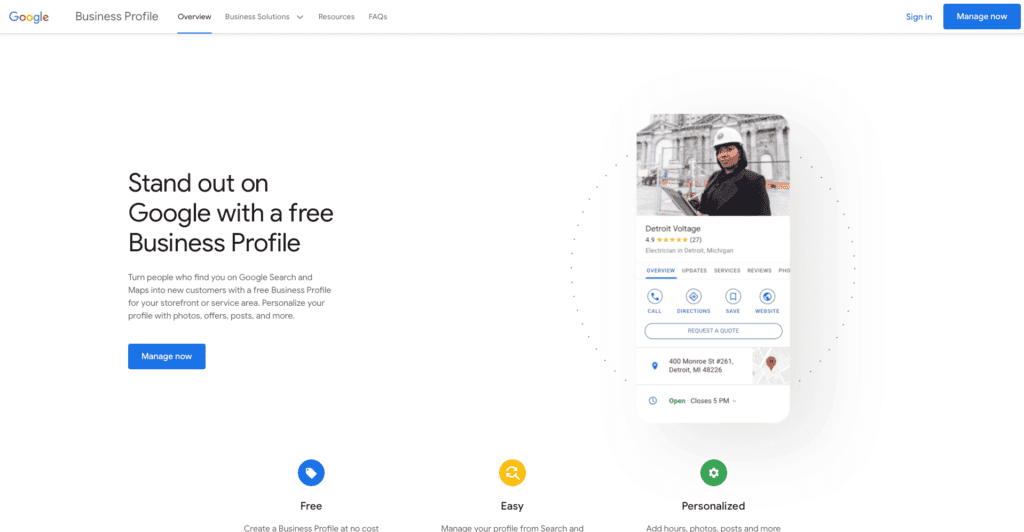
This powerful tool provides your business with increased visibility and a better understanding of how customers interact with your business online.
With just a few simple steps, you can get more customers to find you on Google search results and Maps, increase customer engagement through reviews, and share important information like hours and contact information.
Plus, when you set up your Google My Business profile, you are eligible to appear in the Local Pack, which gives customers fast access to businesses near them – an incredibly helpful feature for both customers and businesses.
Final Thoughts
To conclude, this ultimate SEO checklist provides an all-inclusive guide to help you raise your website’s search engine rankings and bring in more visitors.
Double-check that you have gone through each step and finished all the tasks given.
Keep in mind that SEO is an ongoing undertaking, and requires monitoring, tracking, and alterations as necessary.